Create The Turbonomic Instance
🚀 STEP: Create the Turbonomic Instance
🌏 Documentation for the Task: Create the Turbonomic Instance (Start at Step 5.)In this section you will deploy a Turbonomic Instance into your Cluster using the Operator installed in the previous section.
Click on
Installed Operatorsin the left-side menuClick on
Turbonomic Platform Operator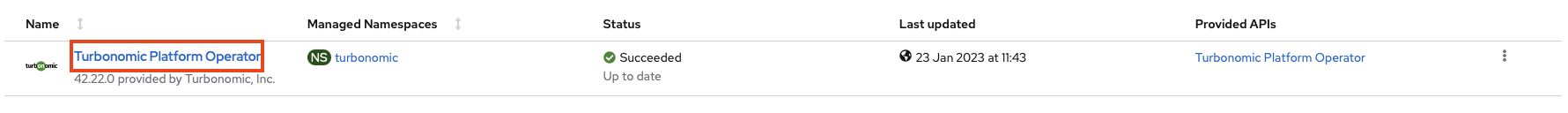
On the Turbonomic Operator page you have all the relevant information for the Operator. Click
Create Instance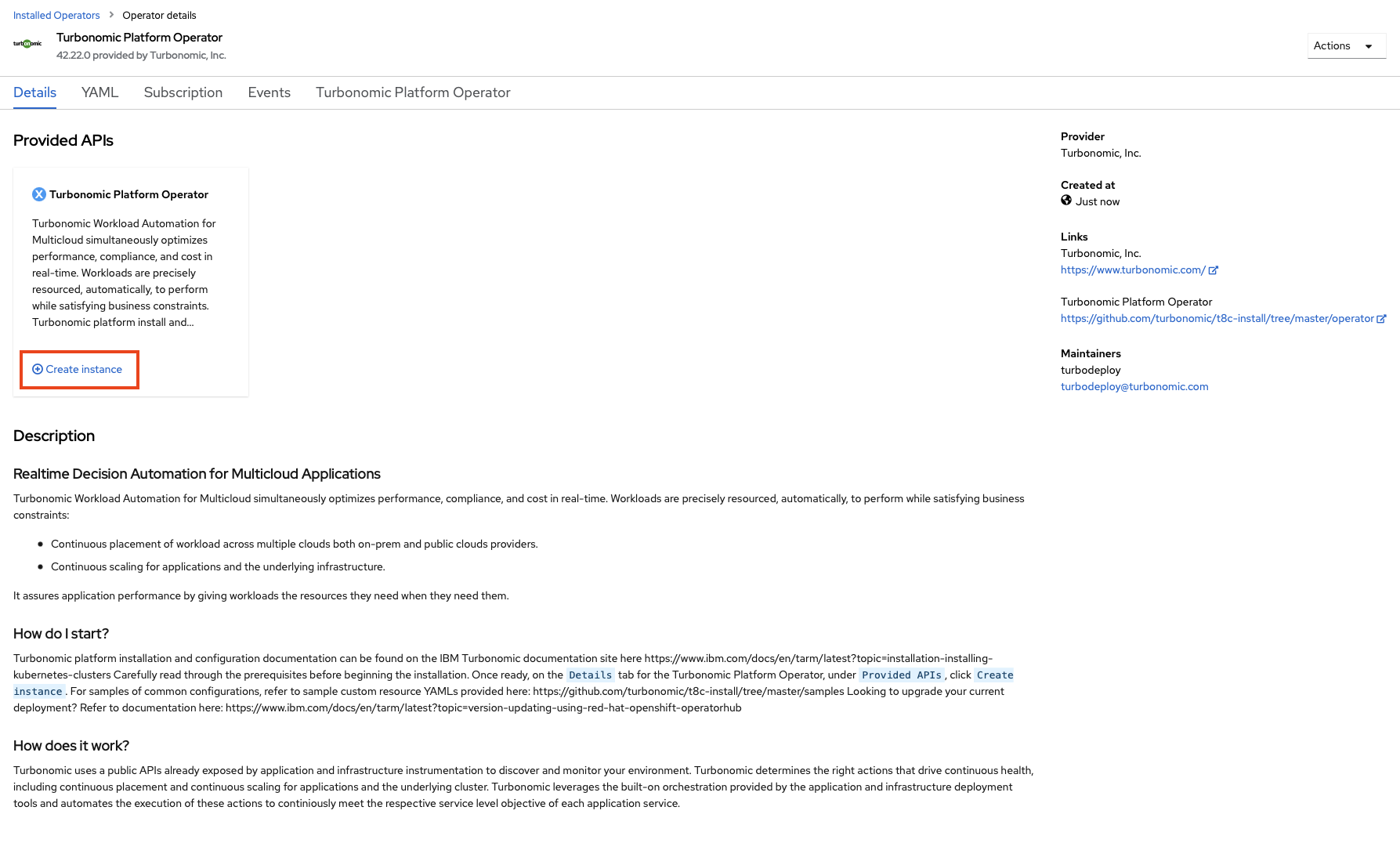
You could specify all the parameters in the Form View, but for convenience, switch to the YAML view. Click on
YAML View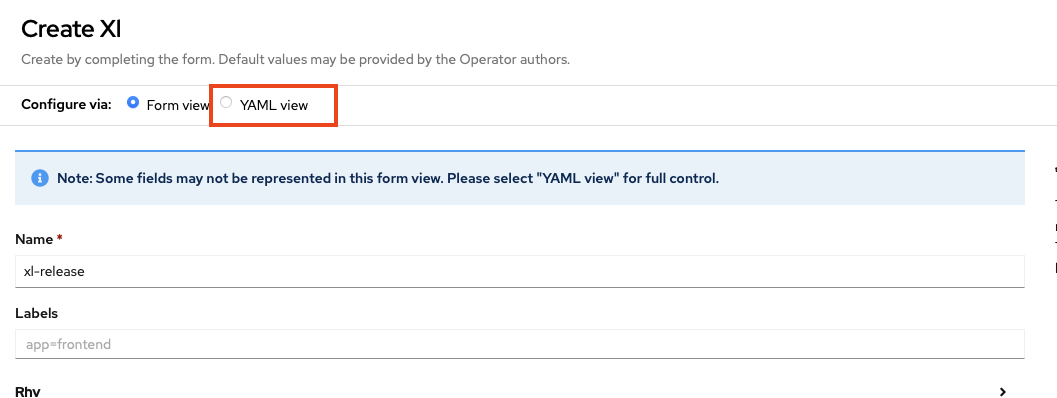
Paste the code below into the YAML code field, overwriting the existing content
apiVersion: charts.helm.k8s.io/v1kind: Xlmetadata:name: xl-releasenamespace: turbonomicspec:webhook:enabled: trueservicenow:The result should look like this. Click on
Create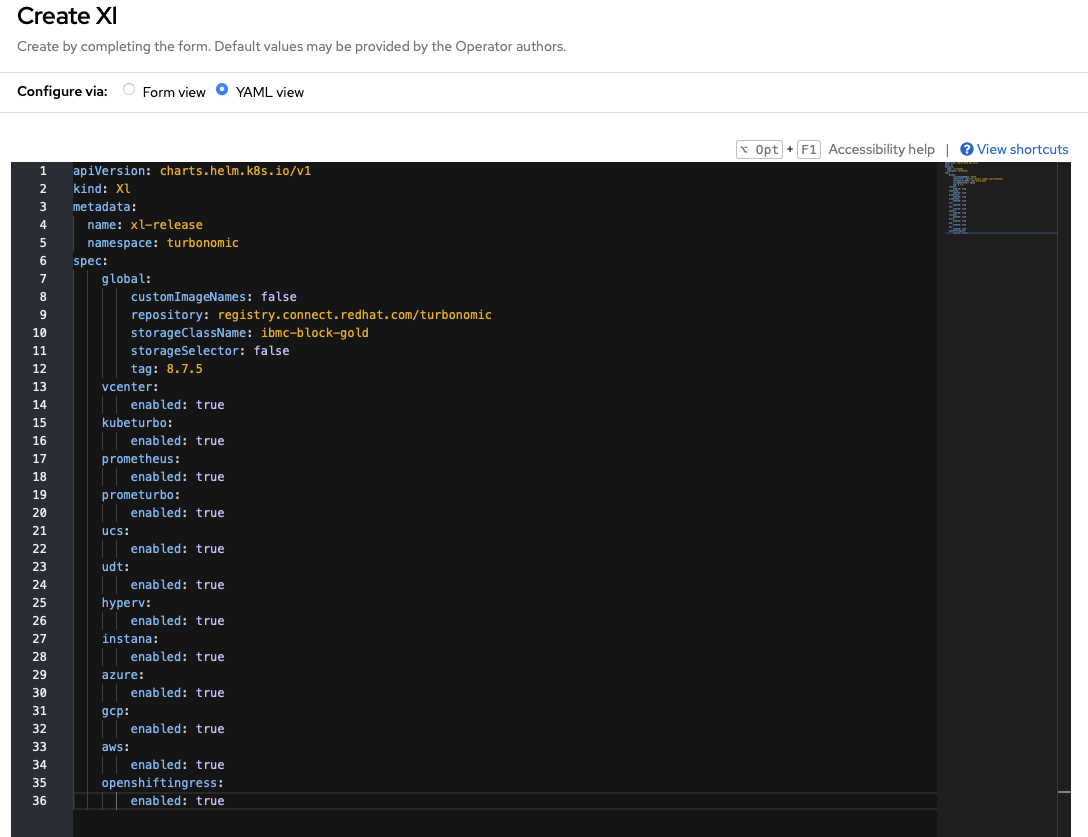
Click on
Create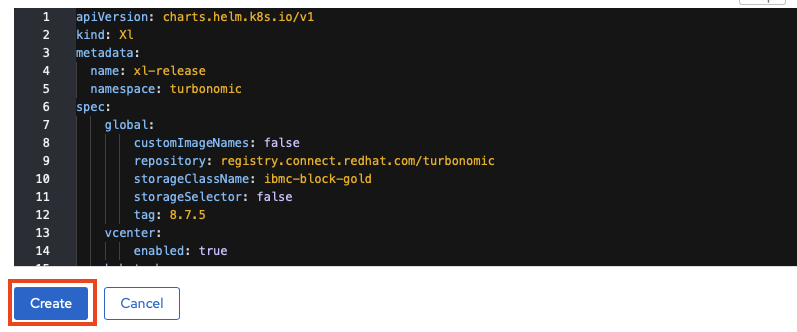
Follow Installation Progress
Click on
Workloads/Pods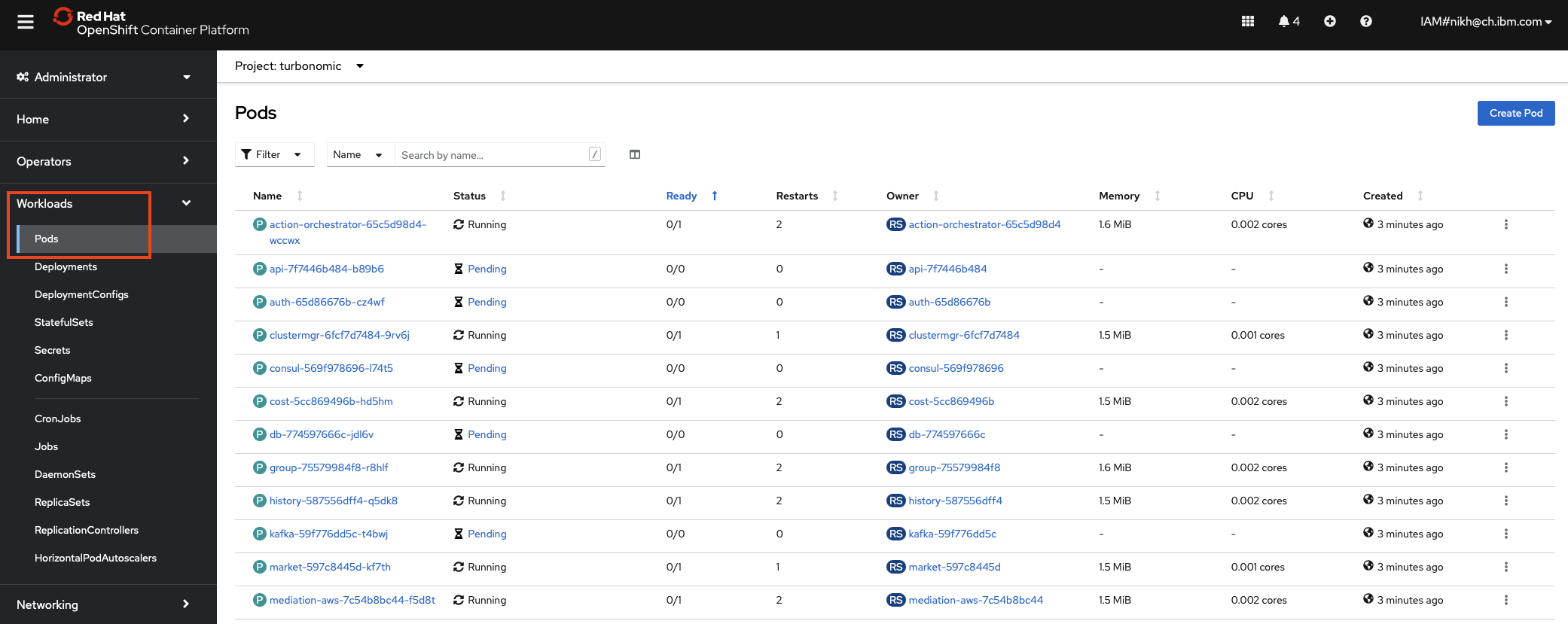
Make sure you have selected the
turbonomicProject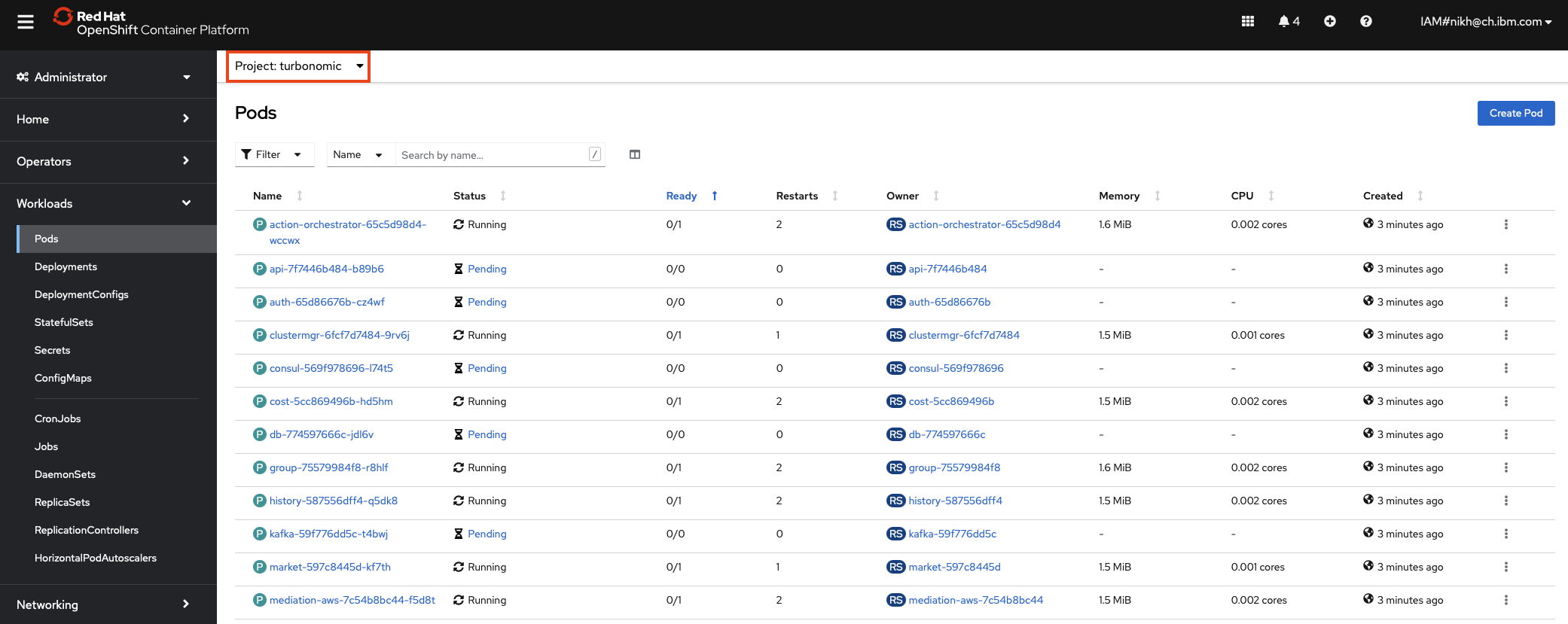
Sort by
Readycolumn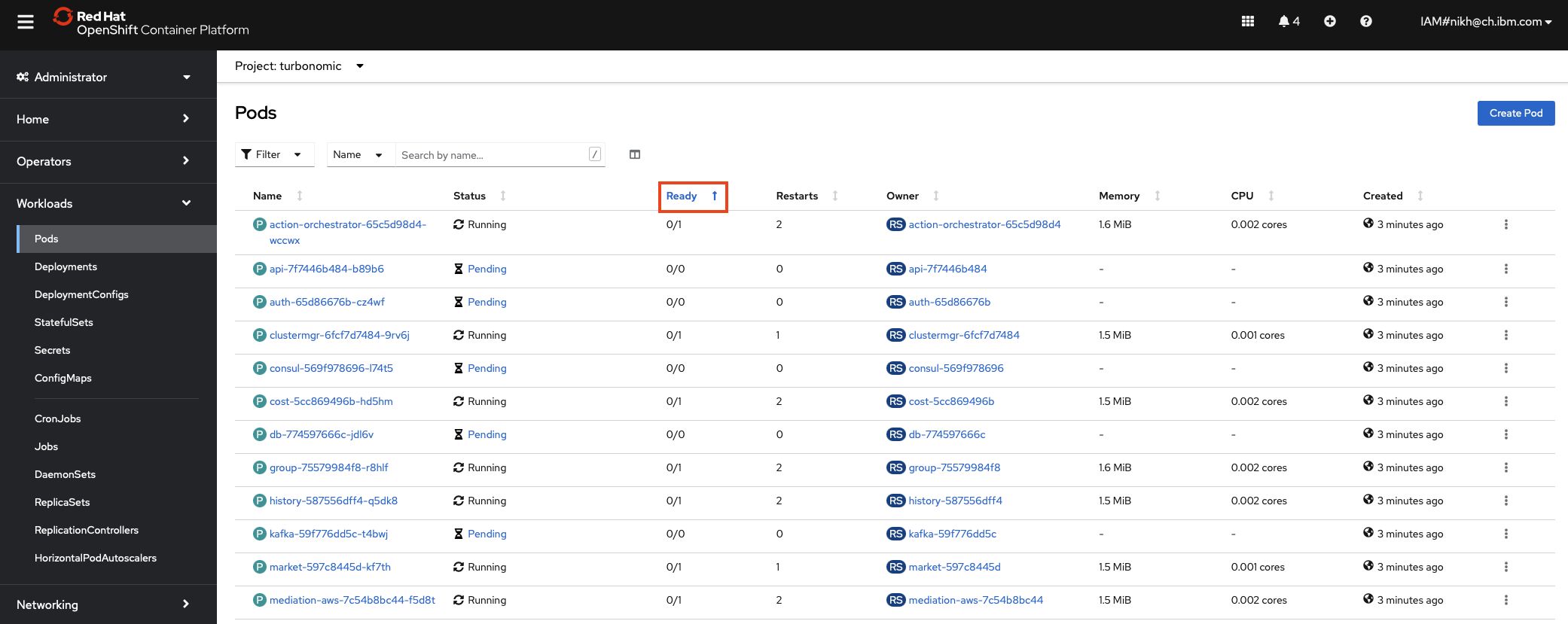
Wait for all Pods to have
1/1Status.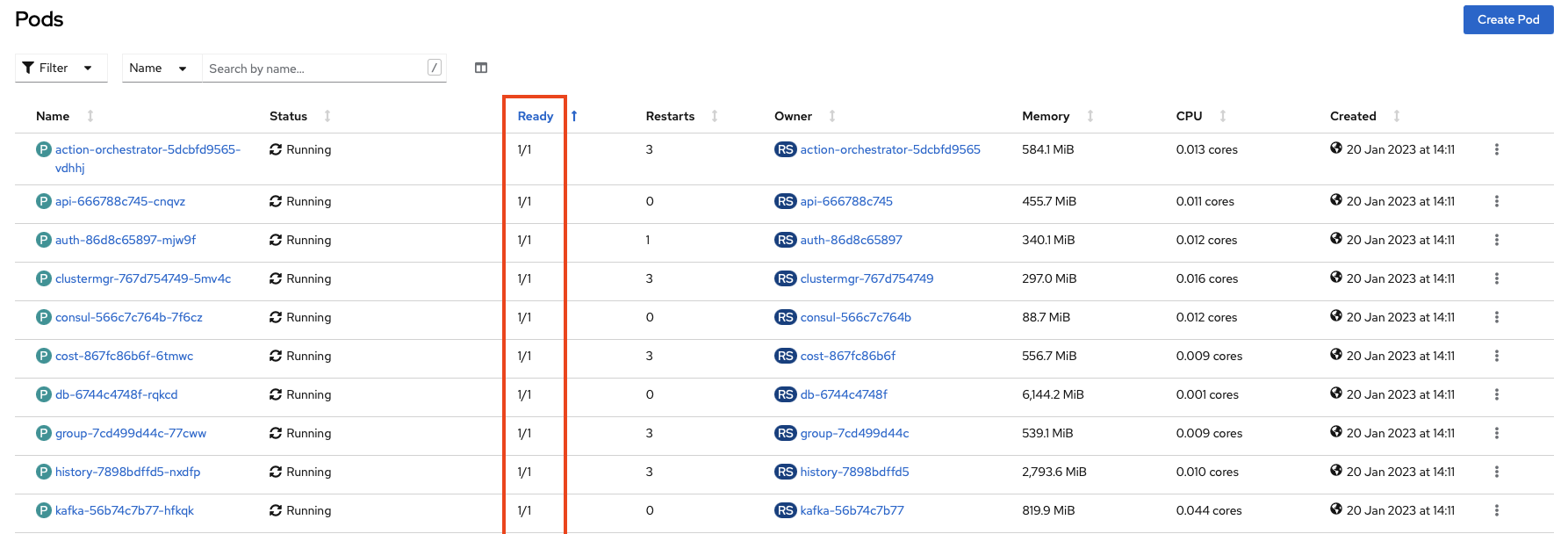
Page last updated: 03 November 2022