Check the Training Resources
📥 STEP: Check if all Training Resources have been installed and are ready
You can follow along the process by running:
./tools/11_practicum/stream_remote_logs.sh
Or through the OpensHift Web Console:
Select
ibm-aiops-installerNamespaceSelect
PodsClick on the
ibm-aiops-install-training-step2-...PodSelect
Logs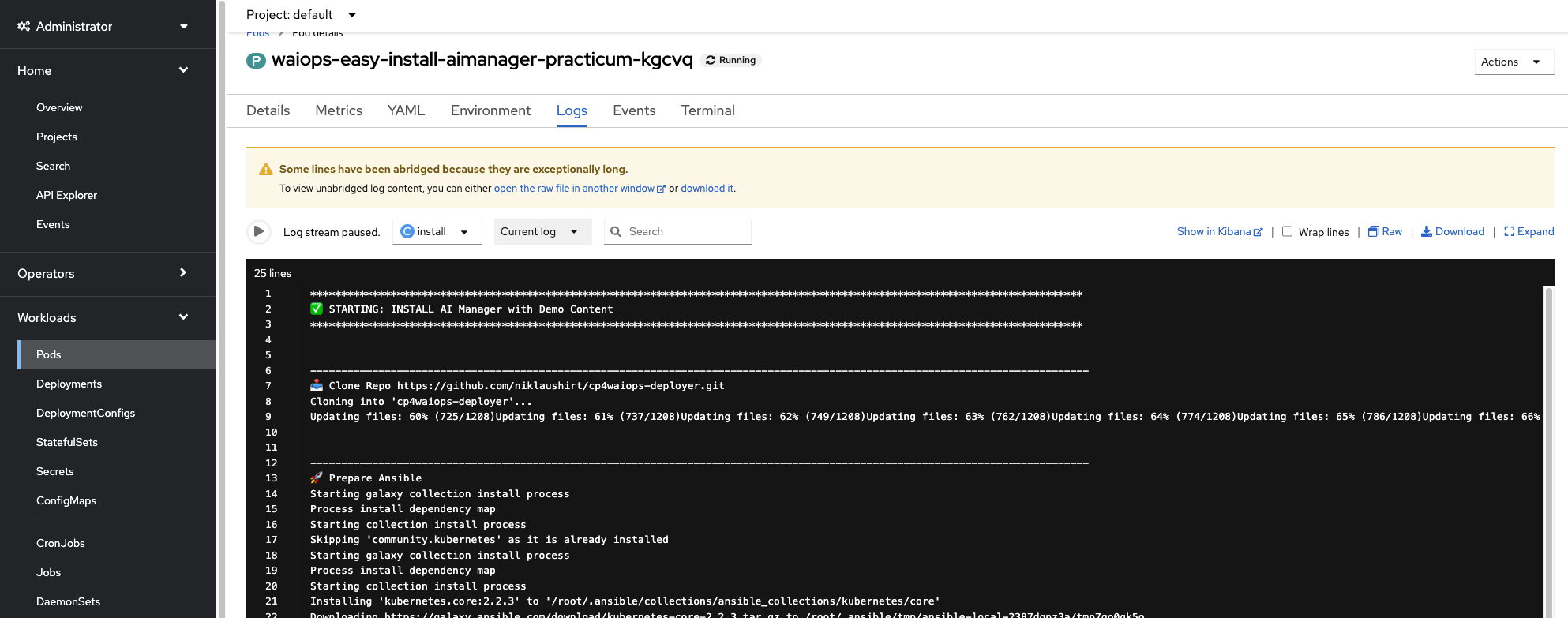
✅ And when done you should get the following with failed=0.
PLAY RECAP *********************************************************************localhost : ok=XXX changed=XXX unreachable=0 failed=0 skipped=XXX rescued=0 ignored=0*****************************************************************************************************************************✅ DONE*****************************************************************************************************************************