Check CP4AIOPS Installation
🚀 TASK: Verify that the CP4AIOPS Installation is ready
🌏 Documentation for the Task: Online starter installation of CP4AIOPSCheck that CP4AIOPS is running and that you can continue with the next chapter to install the third-party systems that will support your training.
You can do this by checking the running Pods in the ibm-aiops Namespace.
There should be more than 116 Pods with Status Running and all should be Ready (meaning they have show 1/1, 2/2, 3/3, 4/4, …)
Check with the Command Line
Run the following:
while :; do clear; echo "Checking..."; echo "Exit with Ctrl-C"; echo "---------------"; echo "Ready: $(oc get po -n ibm-aiops | grep -v Completed | grep -v Error |grep -v '0/' |wc -l| tr -d ' ')"; echo "Not Ready: $(oc get po -n ibm-aiops | grep -v Completed | grep -v Error |grep '0/' |wc -l| tr -d ' ')"; echo "---------------"; oc get po -n ibm-aiops | grep -v Completed | grep -v Error |grep '0/'; sleep 5; doneThis will list the Pods that are not Ready yet.
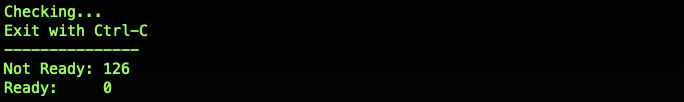
✅ And when done you should get 0 Pods
Not Ready, aboutReady: 12xandNot Ready: 0.Check with your OpenShift Web Console
Select
Podsand youribm-aiopsProject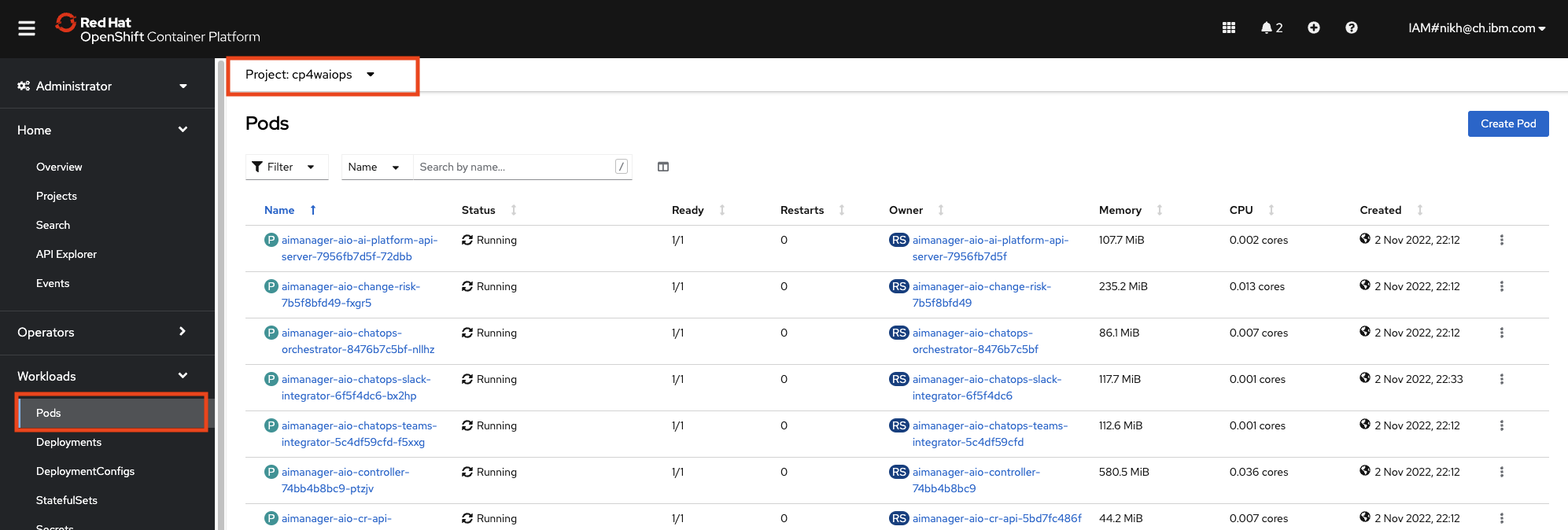
Filter for the relevant statuses
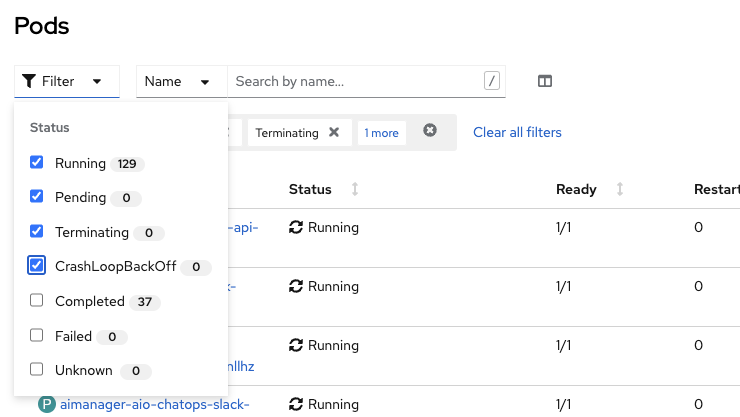
The drop-down also shows you the number of Pods for the different statuses.
Sort by
Readycolumn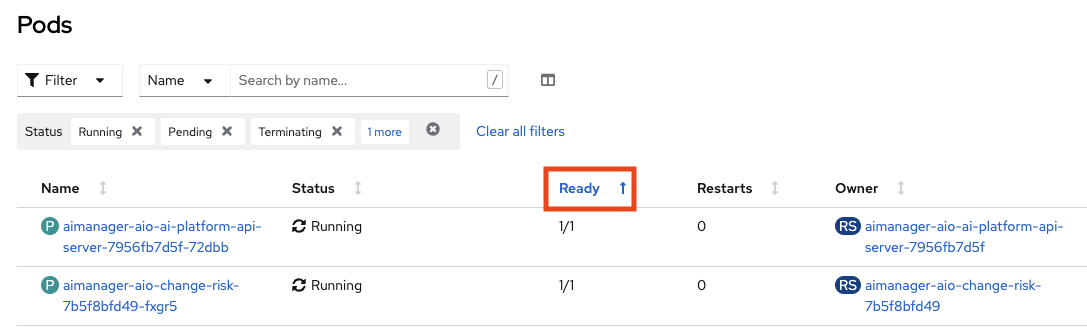
This allows you to follow along the progress of the installation.
✅ When done you should have more than 116 Pods in Running status and all Pods should be
1/1, 2/2, 3/3, ...