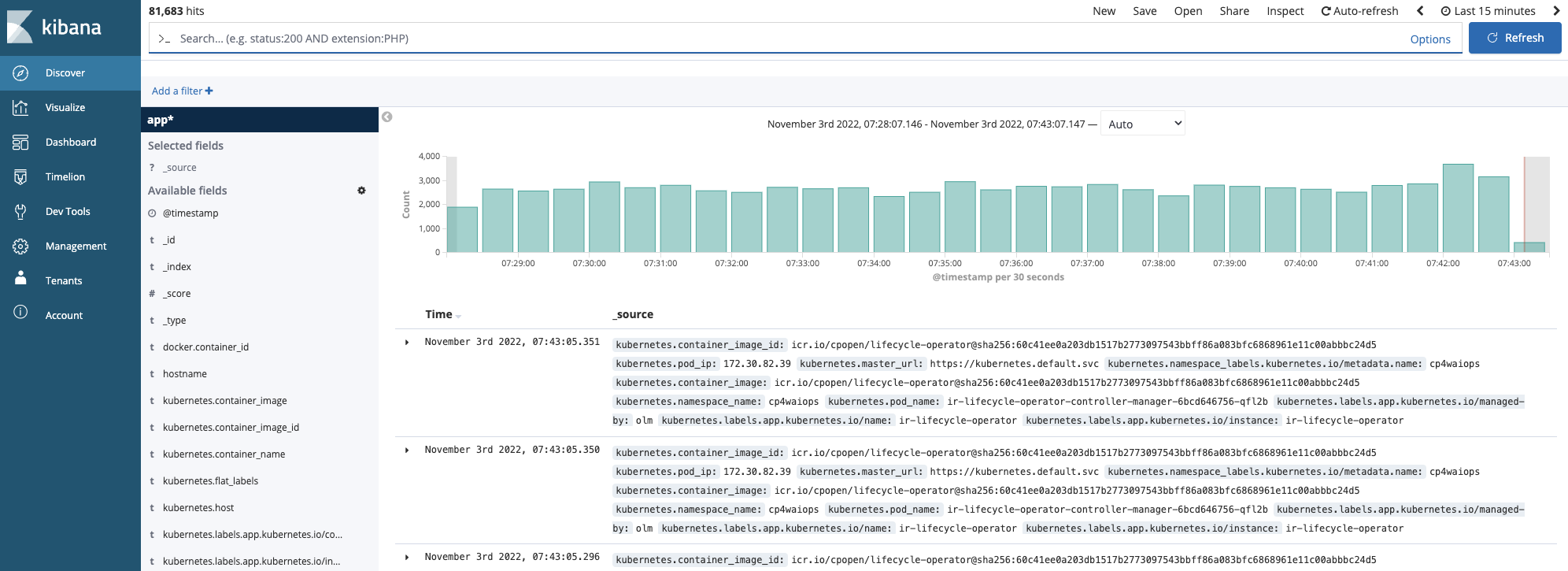Initial ELK Setup
📥 STEP: Open ELK
In your OpenShift Console click on the Applications Menu
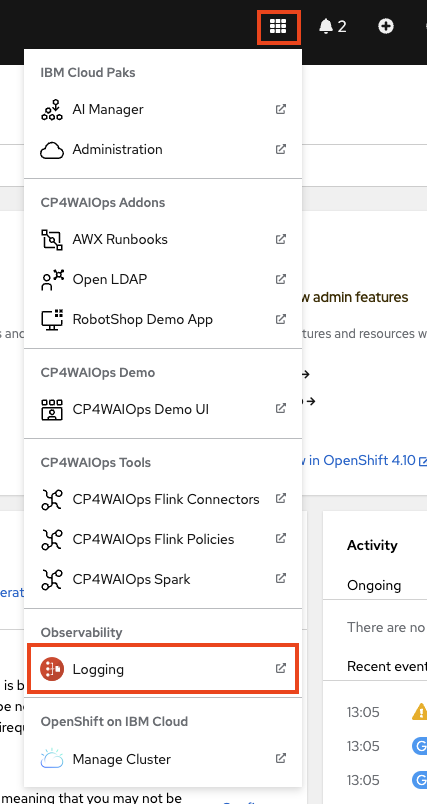
Select Logging
Click
Allow selected permissions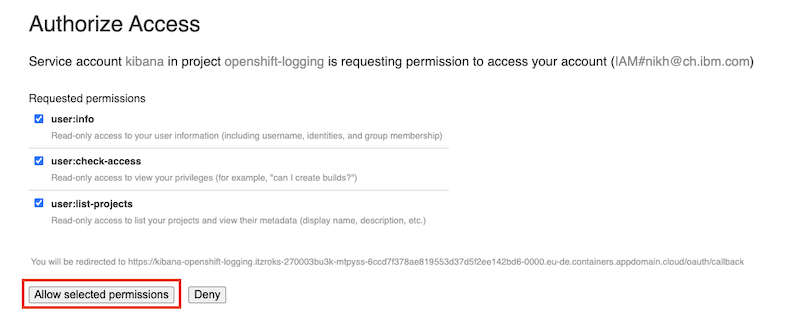
📥 STEP: Initialize ELK
Input
app*for the index pattern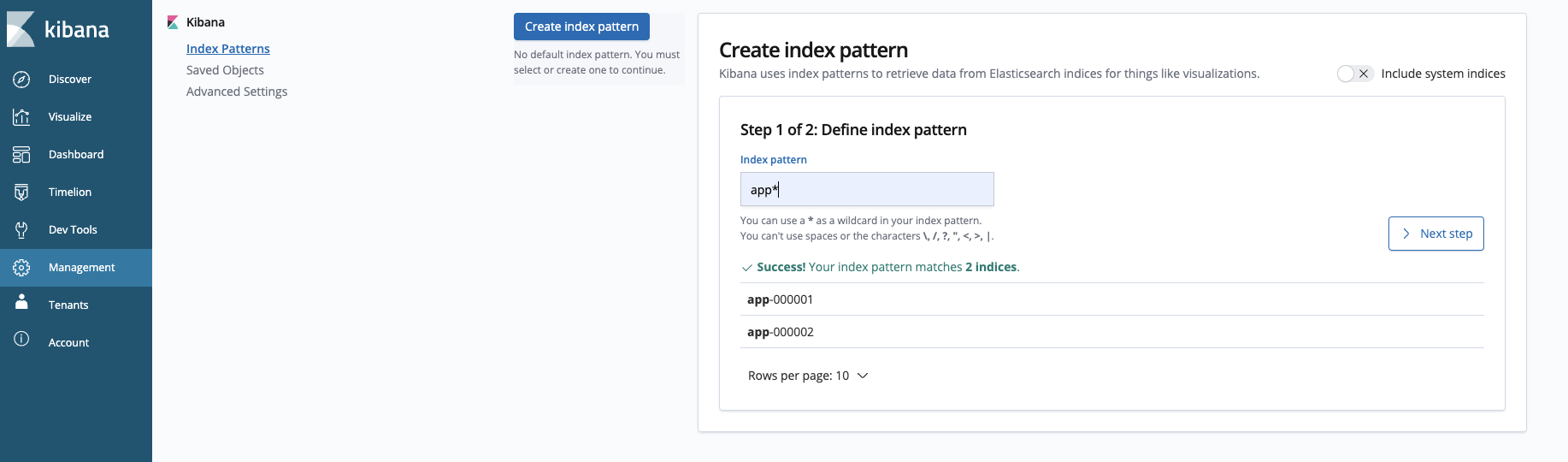
Click
Next StepSelect
@timestampfor the Time Filter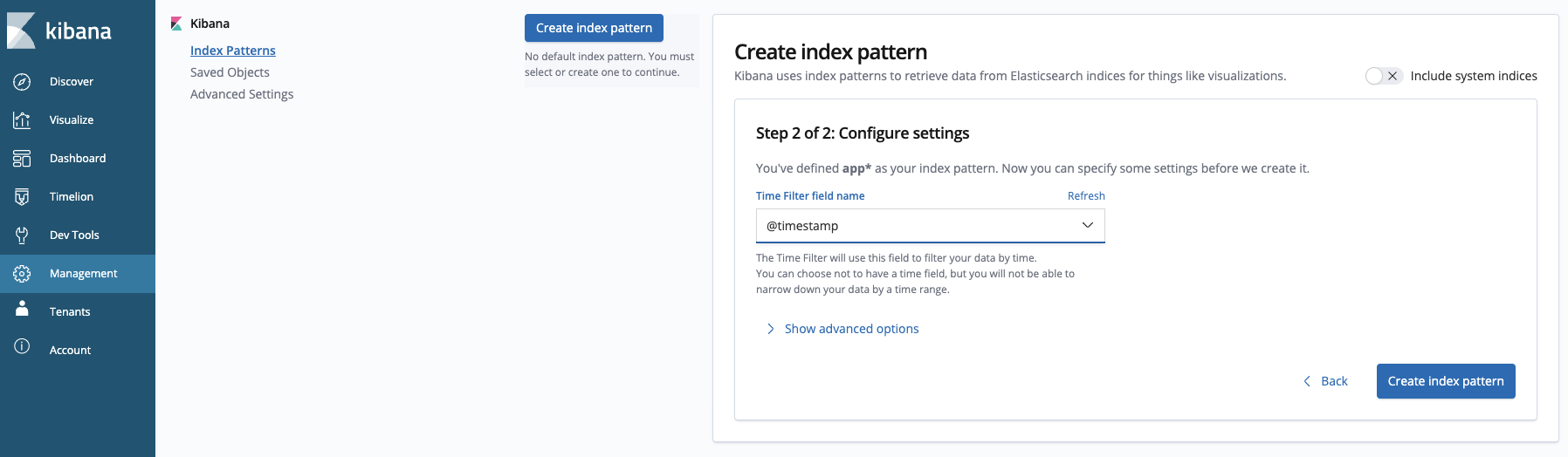
Click
Create Index PatternClick on
DiscoverELK is now configured. Verify that you have Logs coming in.