Import Custom Data
📥 STEP: Import Custom Data
- Import the Changes from import_change.xlsx
- Select
Change - Allfrom the right-hand menu - Right Click on
Numberin the header column - Select Import
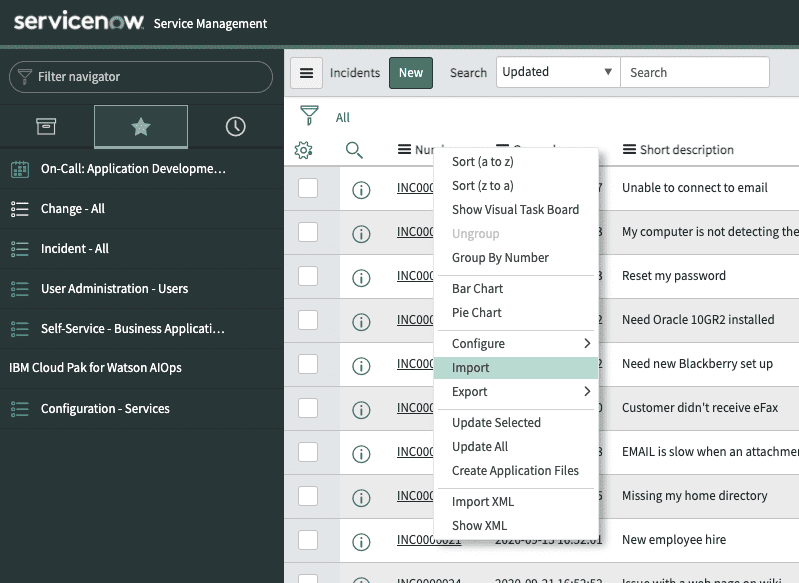
- Chose the
import_change.xlsxfile and clickUpload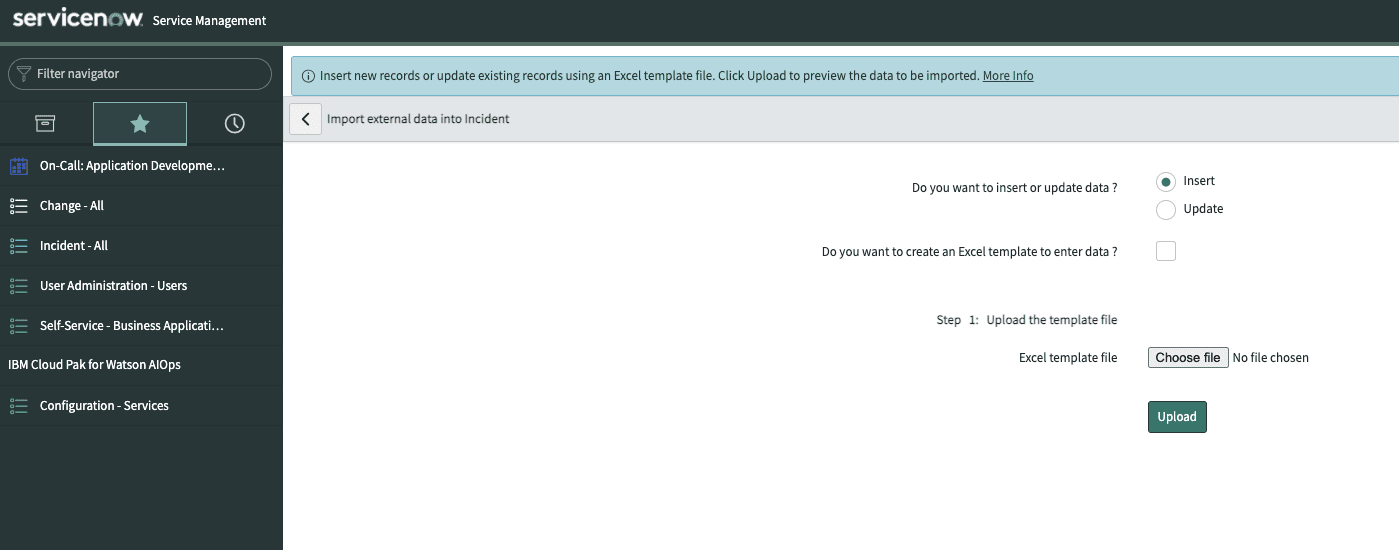
- Click on
Preview Imported Data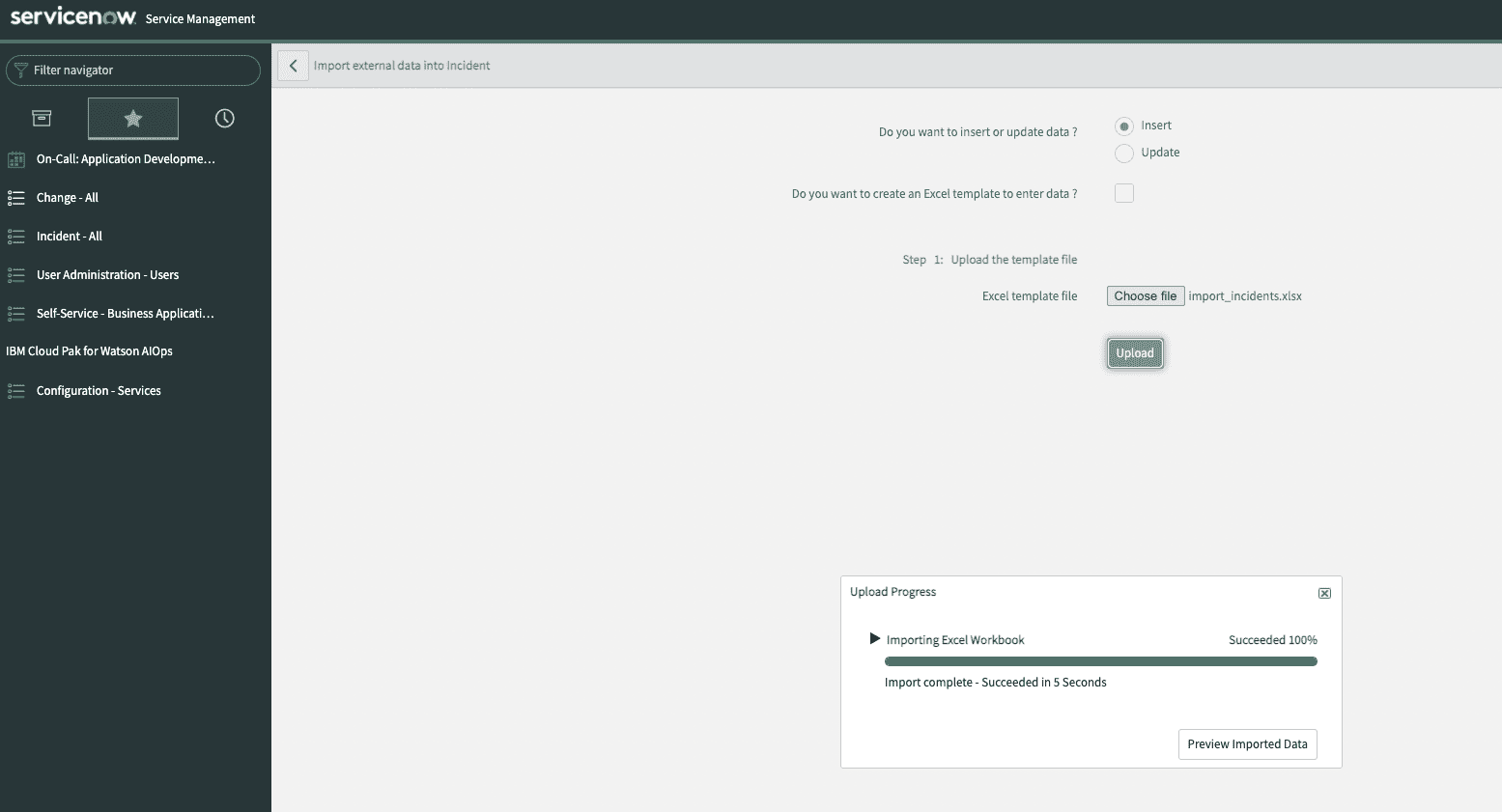
- Click on
Complete Import(if there are errors or warnings just ignore them and import anyway)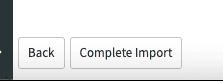
- Select
- Import the Incidents from import_change.xlsx
- Select
Incidents - Allfrom the right-hand menu - Proceed as for the Changes but for Incidents
- Select
Page last updated: 03 November 2022