Create Workspace
📥 STEP: Create your Slack Workspace
Create a Slack workspace by going to https://slack.com/get-started#/createnew and logging in with an email which is not your IBM email. Your IBM email is part of the IBM Slack enterprise account and you will not be able to create an independent Slack workspace outside if the IBM slack service.
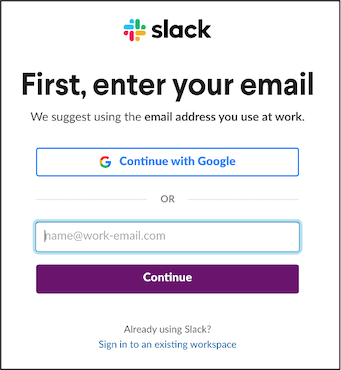
After authentication, you will see the following screen:

Click Create a Workspace ->
Name your Slack workspace
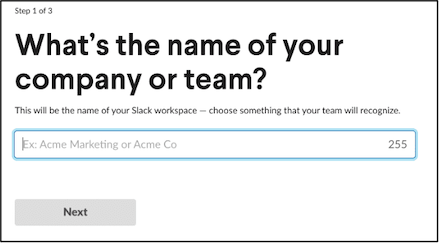
Give your workspace a unique name such as aiops-\<yourname>.
Describe the workspace current purpose
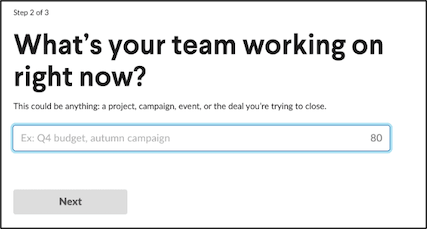
This is free text, you may simply write “demo for CloudPak for AIOps” or whatever you like.
Add team members
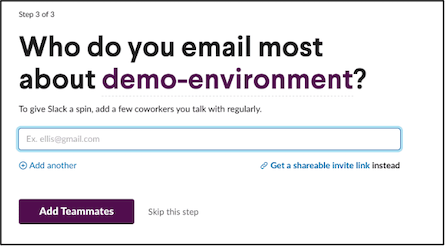
You may add team members to your new Slack workspace or skip this step.
At this point you have created your own Slack workspace where you are the administrator and can perform all the necessary steps to integrate with CP4WAOps.
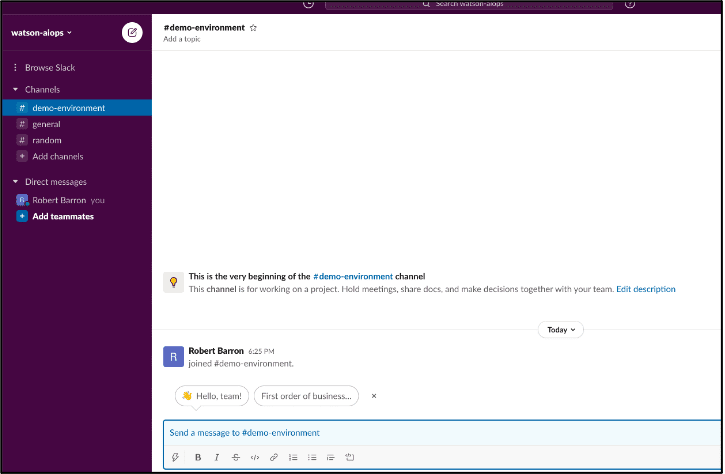
❗ This Slack workspace is outside the control of IBM and must be treated as a completely public environment. Do not place any confidential material in this Slack workspace.