Preparing to run commands
🚀 TASK: Clone the Training Repository
Open your terminal
Clone the GitHub Repository into your directory of choice
git clone https://github.com/niklaushirt/ibm-aiops-deployer.git
Go to the deployer directory
cd ibm-aiops-deployer
🚀 TASK: Connect to your OpenShift Cluster
Login to your OpenShift Cluster from your Terminal by using the oc login command from the OpenShift Web Console.
Open your Openshift Web Console
Select
Copy Login Command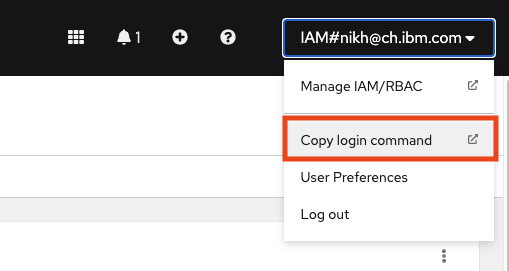
Copy the
oc login ..string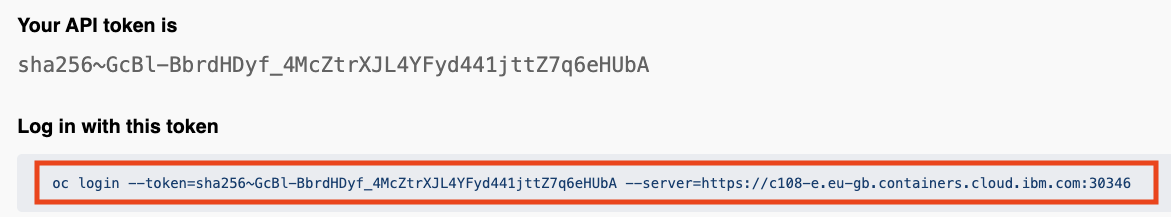
Open your terminal
Paste the
oc login ..command from above
Now you’re good to start with the installation.