Get your ROKS Cluster
📥 STEP: Reserve an OpenShift Cluster (IBMers and IBM Partners only)
IBMers and Partners can get a temporary cluster from Techzone.
Select
VMWare on IBM Cloud Environmentsin the left menuSelect
OpenShift Cluster (VMware on IBM Cloud) - UPI - PublicorOpenShift Cluster (VMware on IBM Cloud) - IPI - Publicyou want to useClick
Reserve NowCreate a cluster for
Practice/Self Educationif you don’t have an Opportunity NumberSelect your preferred Geograpy
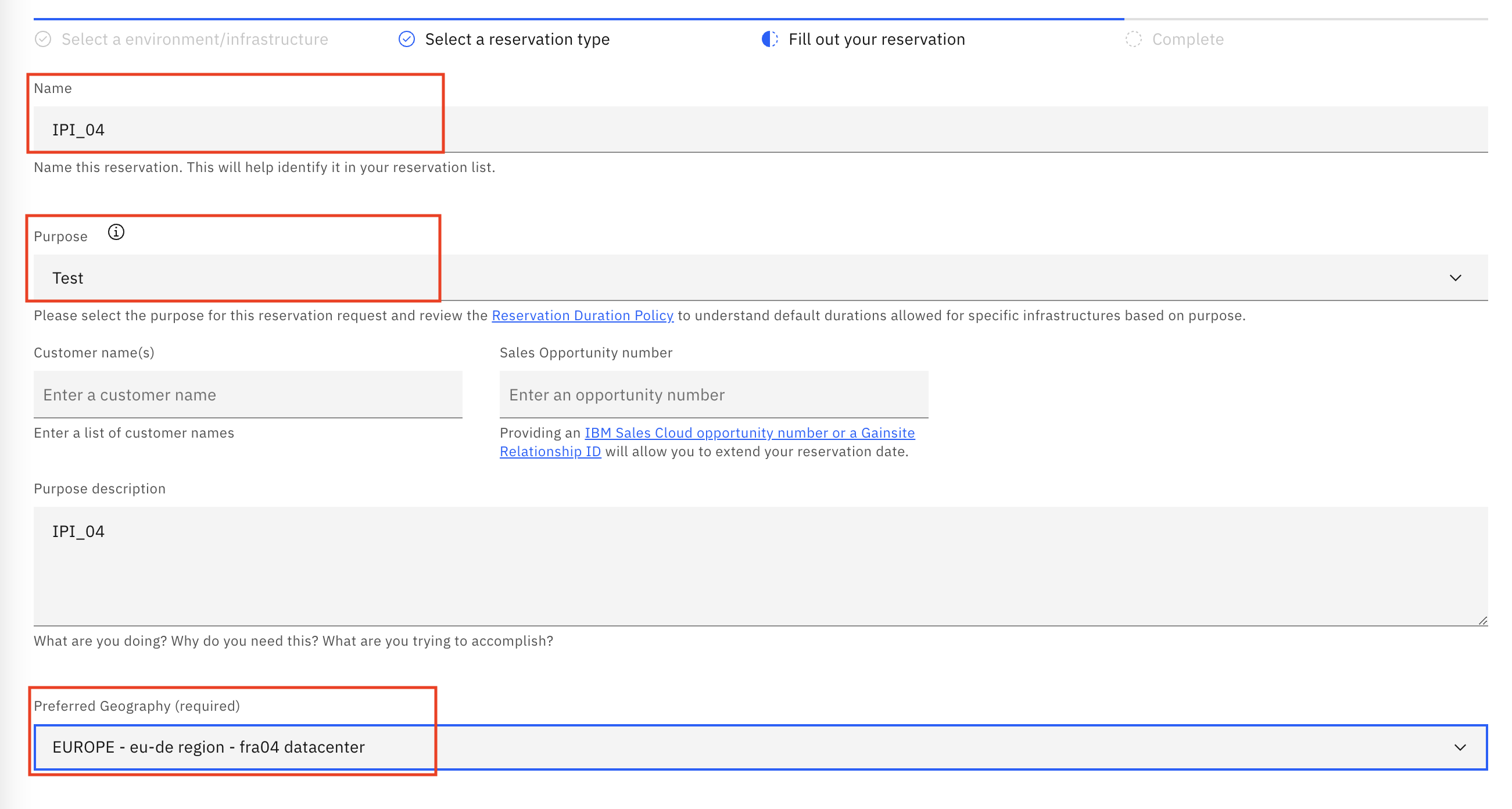
Select the maximum end date that fits your needs (you can extend the duration once after creation)
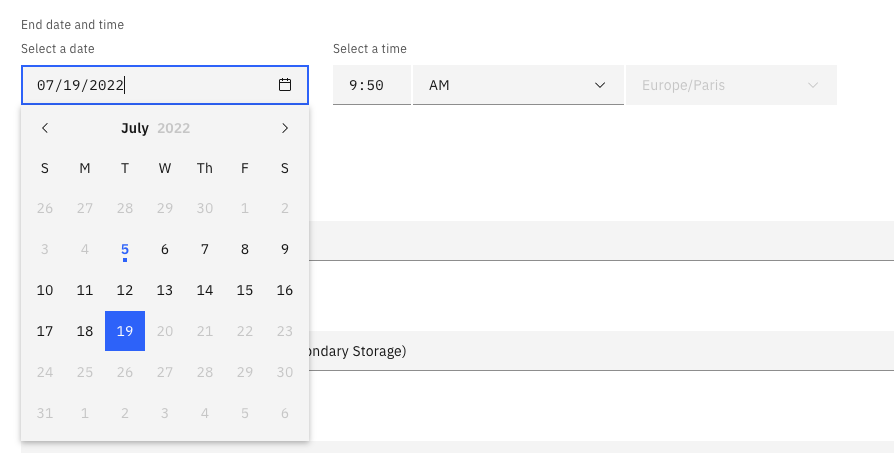
Make sure you select Openshift Parameters (don’t touch the other ones)
OpenShift Version: 4.12
Storage: OCS/ODF Size: ODF - 5 TB or Managed NFS - 2 TB
Worker node count: 5
Flavour: 32 vCPU X 128 GB ❗
❗ If you want to install CP4AIOps, Turbonomic and/or Instana please select 32 vCPU X 128 GB
- Click
Submit - Once the cluster is provisioned, don’t forget to extend it to 8 days if needed.