First Login to CP4AIOPS
🚀 TASK: Open the DemoUI
In your OpenShift Console click on the Applications Menu
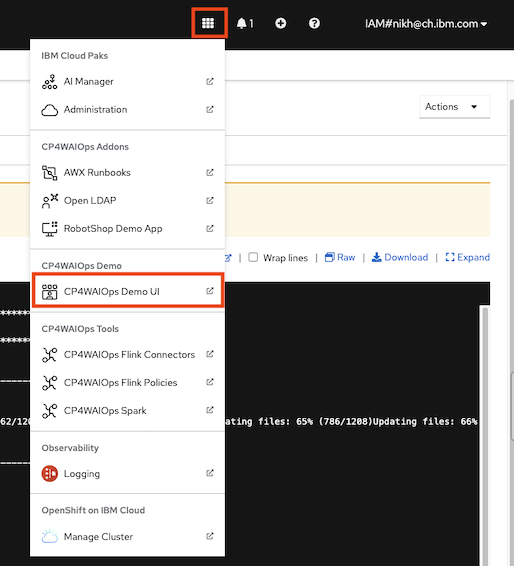
Select CP4AIOps Demo UI
Login with token
P4ssw0rd!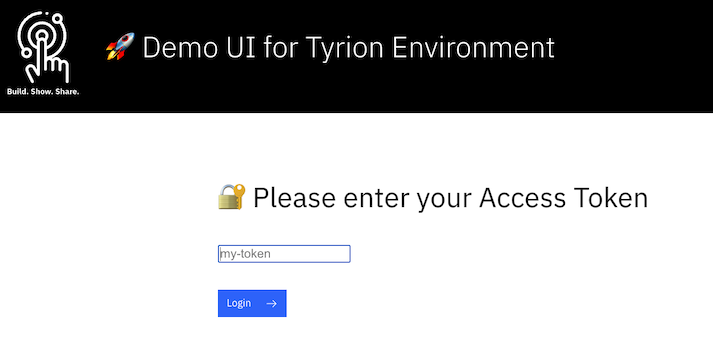
Copy the Admin Password
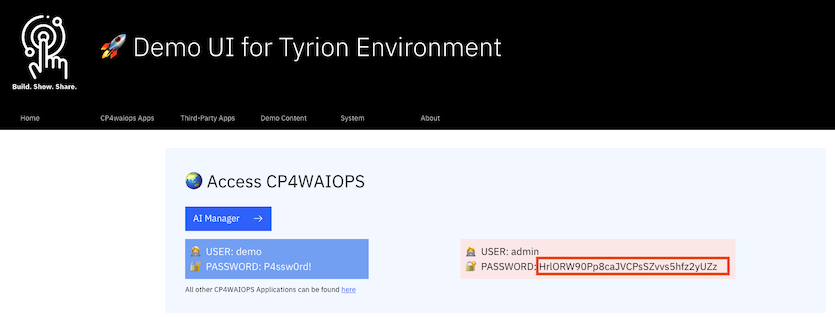
Open
CP4AIOPS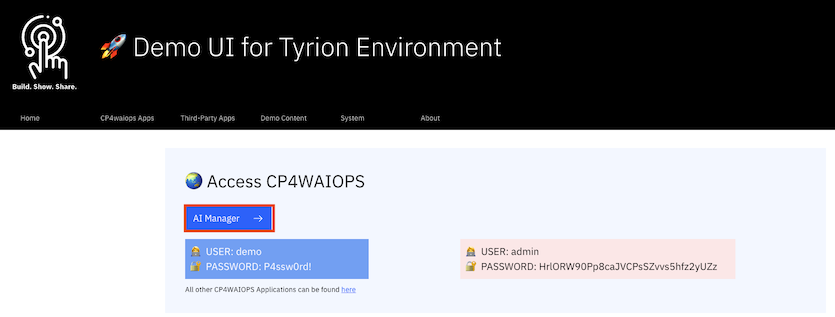
🚀 TASK: Login to CP4AIOPS
Select
IBM provided credentials
Login with
adminuser and the password you copied in the step above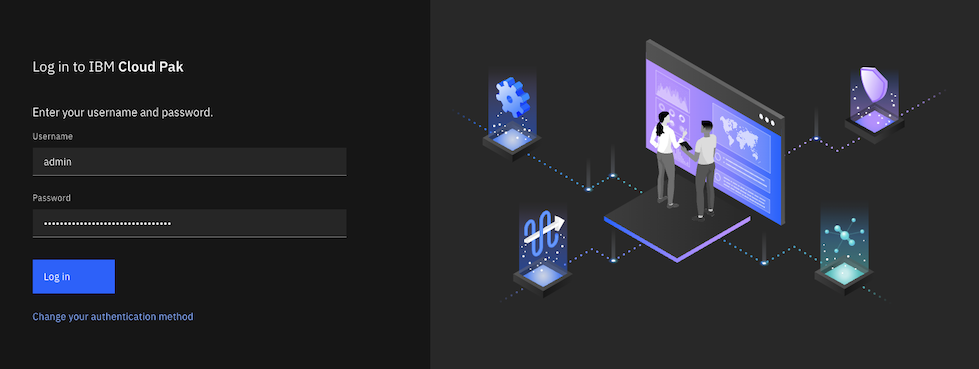
Welcome to
CP4AIOPS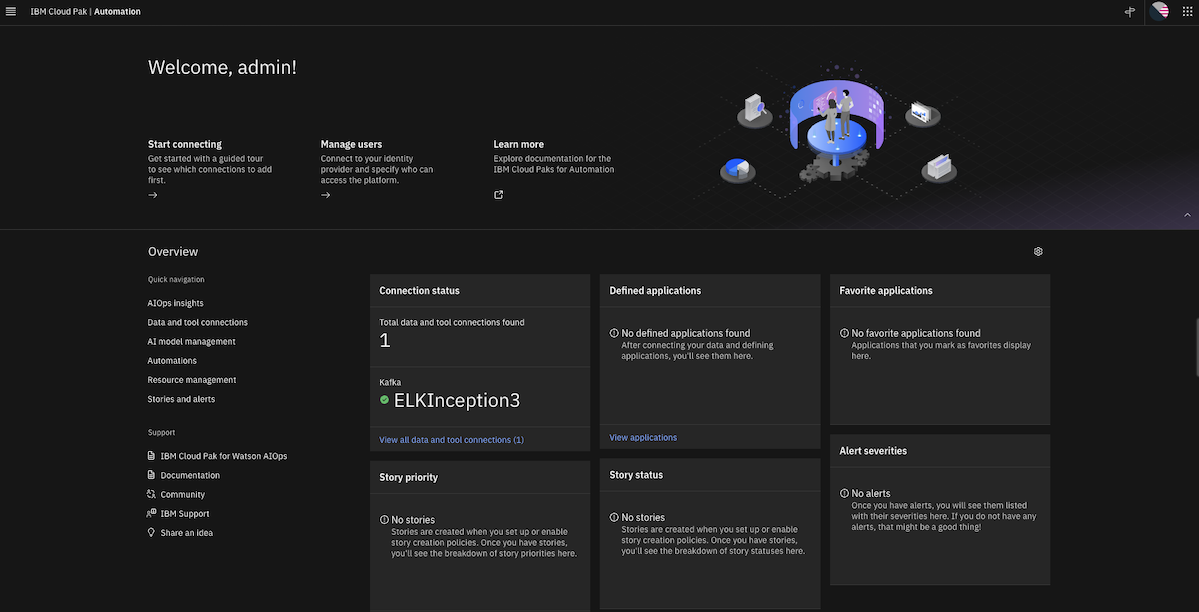
Page last updated: 03 November 2022