Topology in-depth (optional)
📥 STEP: [Optional] Topology in-depth
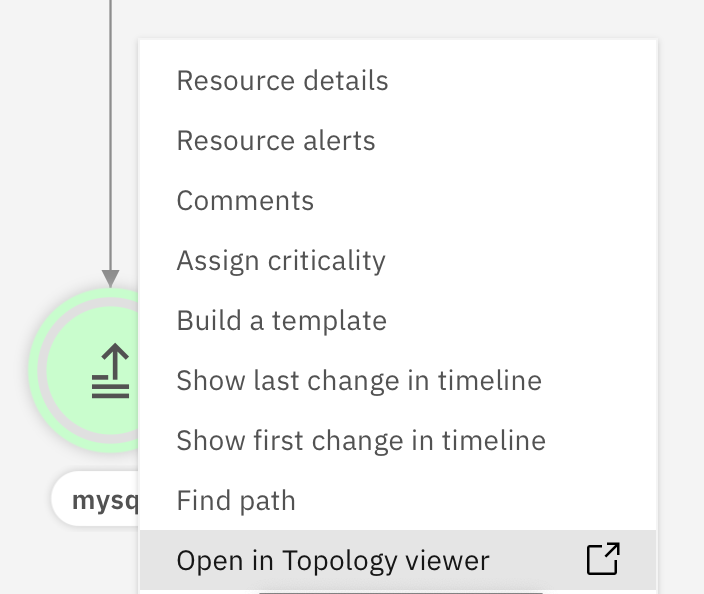
🚀 Action Find the resource which displays resource name “mysql”. Then, right-click and select Open in Topology Viewer.
*Result: Topology Viewer displays.*
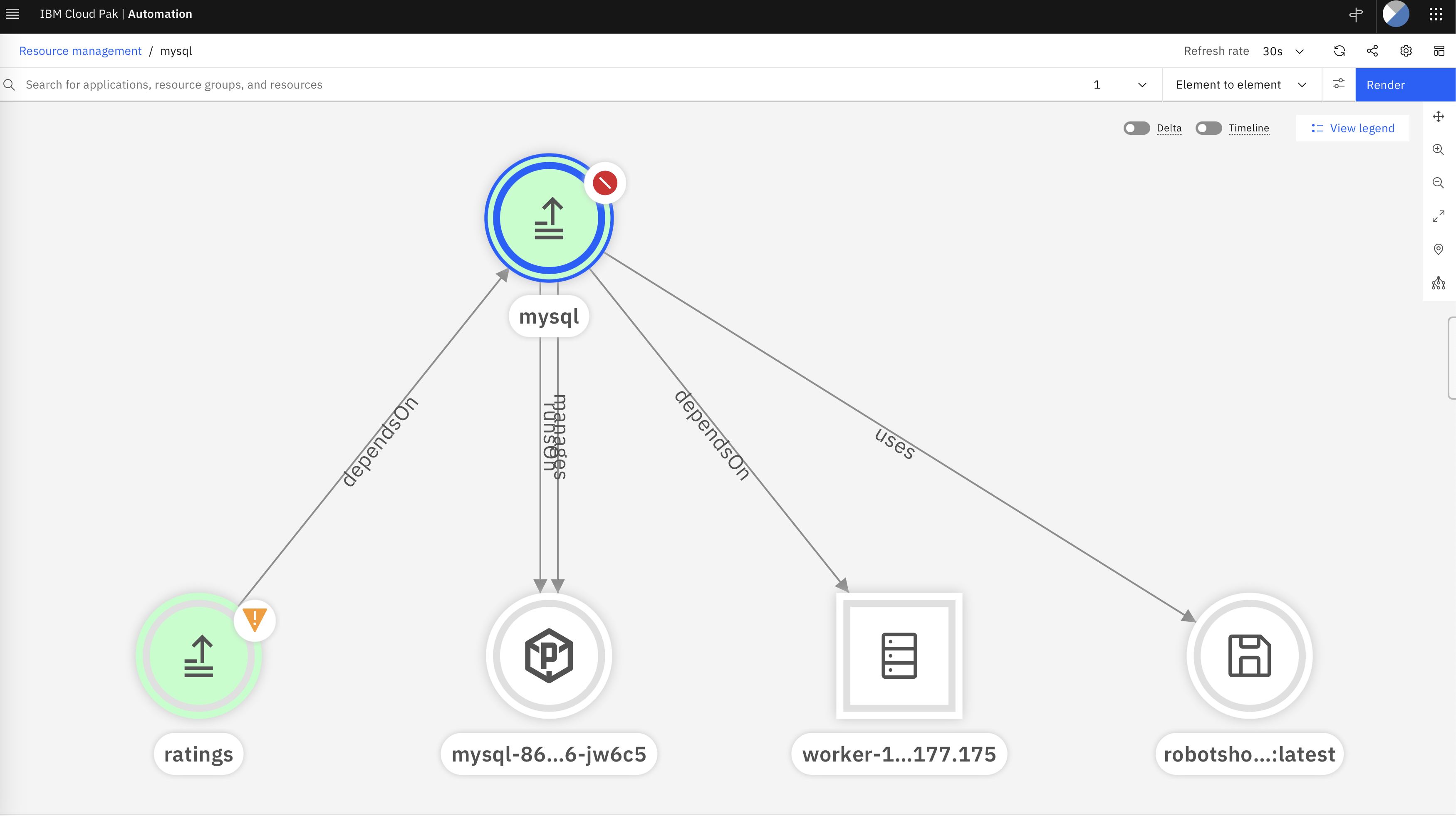
📣 Narration
The interface shows the topology surrounding the mysql resource. I can see that the mysql deployment is being called by the ratings service and that it runs on a certain worker node.
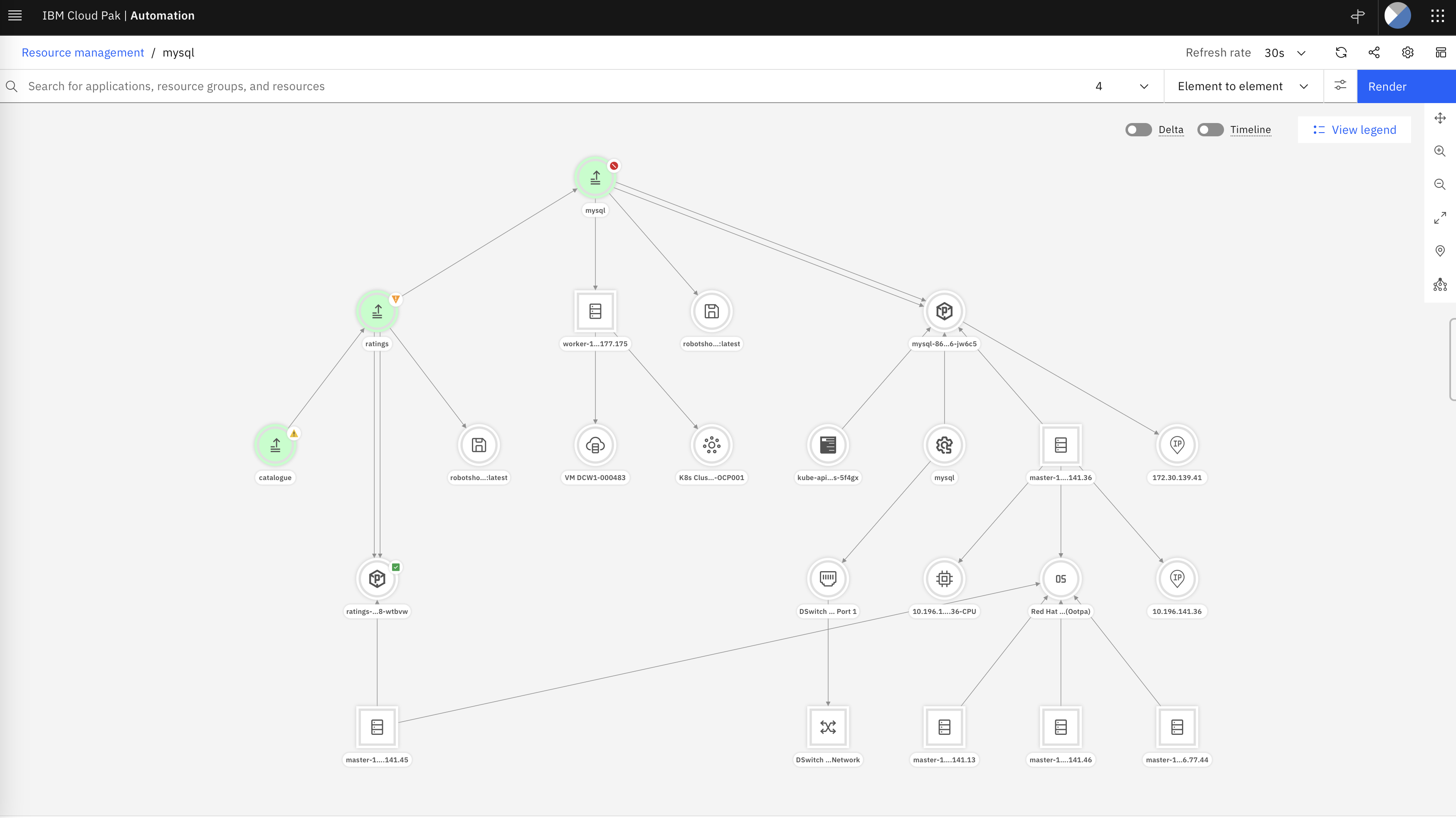
🚀 Action Change the number of hops to
4and click Render.***Result: Topology Viewer refreshes with bigger topology.*
📣 Narration
I can also increase the size of the graph, still based on the mysql deployment.
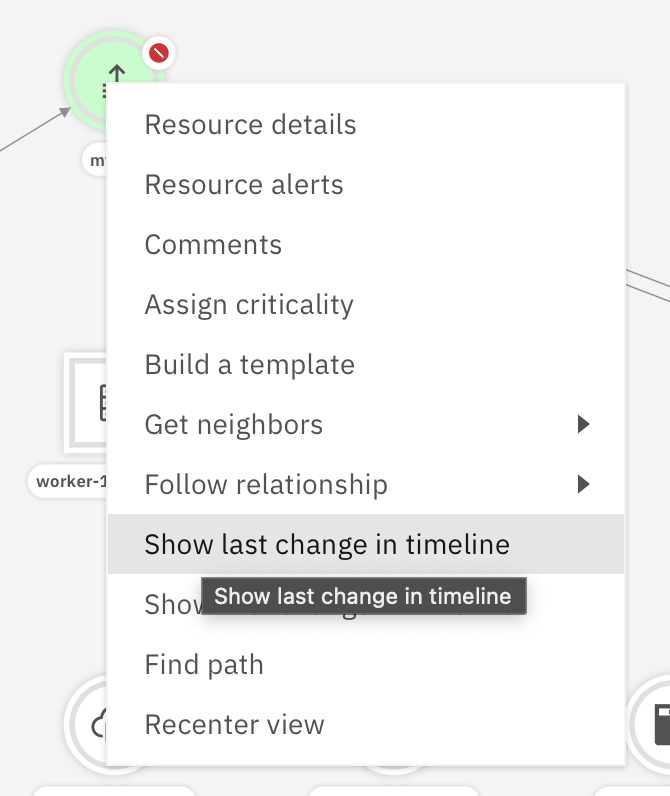
🚀 Action Right-click om mysql and select Show last change in timeline and check Delta
*Result: Topology Viewer refreshes and shows the events over time.*
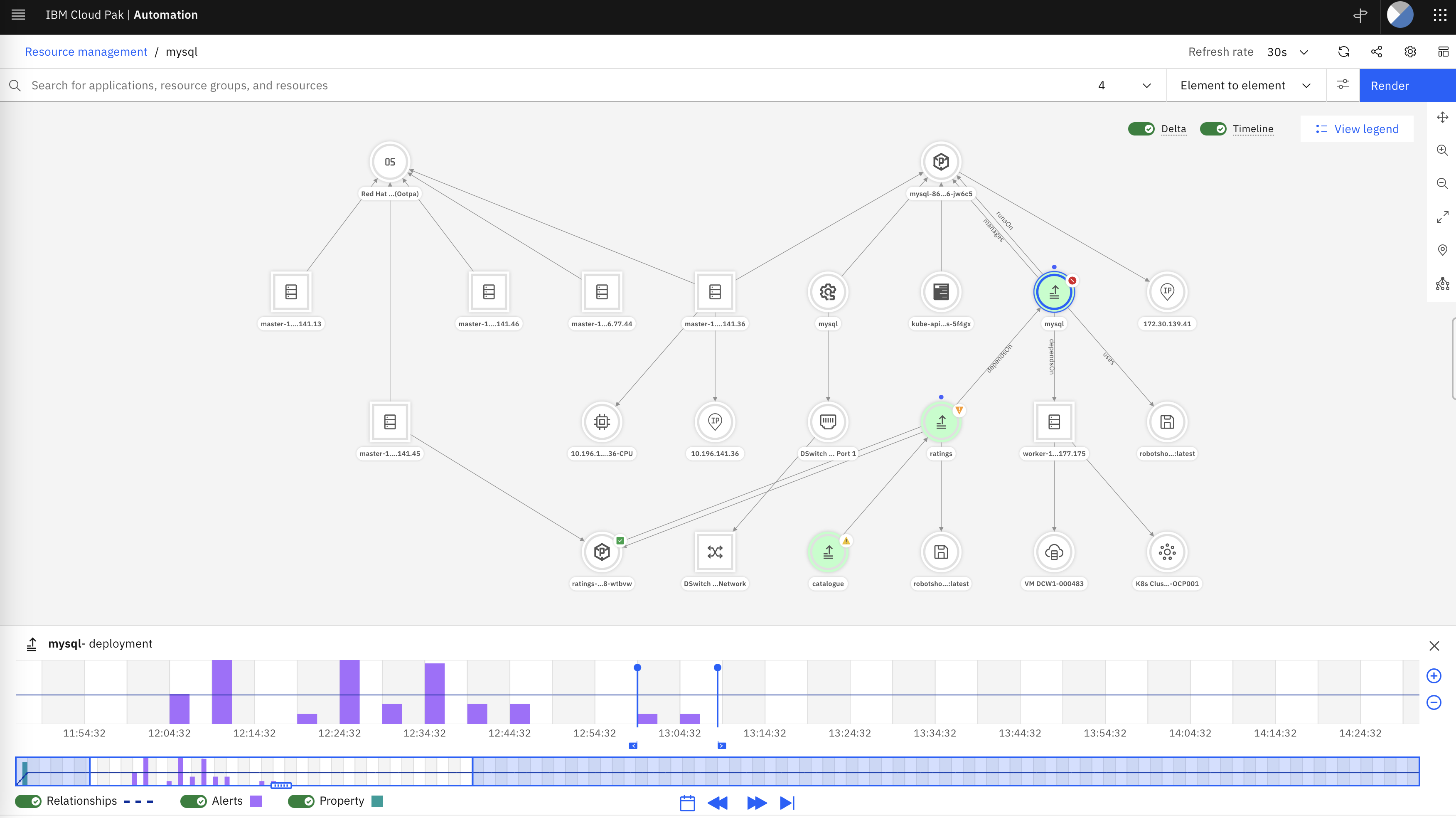
📣 Narration
Now I will examine the historical events for the mysql component. I can see the Alerts that have been raised on the mysql resource over time.