Get Started
📥 STEP: Connect to the DemoUI
In your OpenShift Console click on the Applications Menu
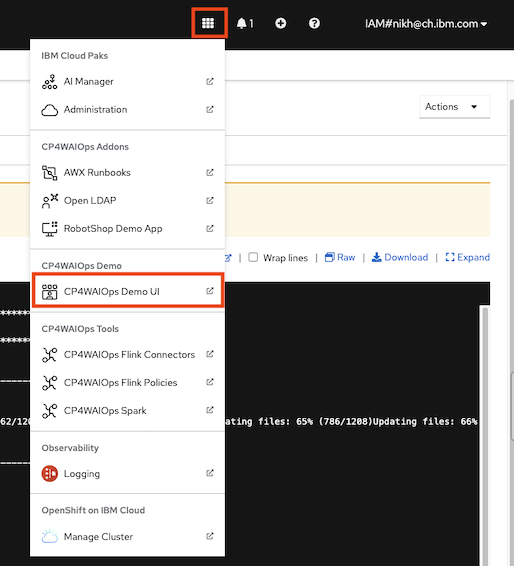
Select CP4AIOps Demo UI
Login with token
P4ssw0rd!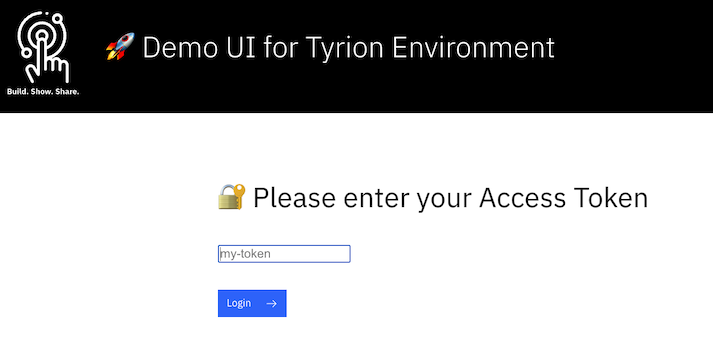
📥 STEP: Trigger the incident
❗ Note: The following step does not have to be shown to the client – you may perform the action in the background if possible.
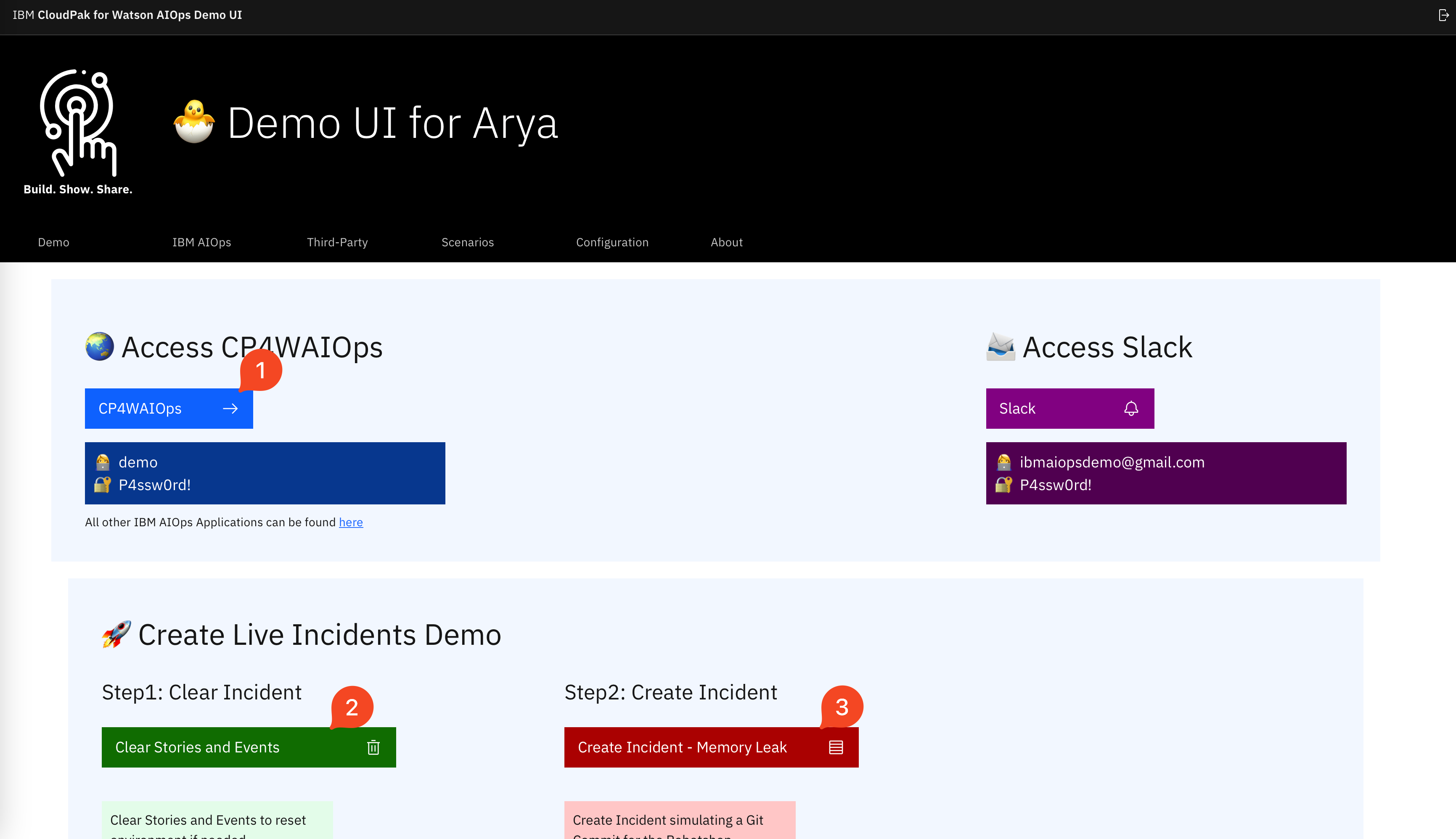
🚀 Action Open AIManager Demo UI, and trigger the incident
Point your browser to the AIManager Demo UI,
Login with the token “P4ssw0rd!” and
Trigger the incident
(3)you would like to use in your demo.This action injects the stream of simulated events into the system, which replicates what could happen in a real life situation.
Page last updated: 03 November 2022