Create Operator
🚀 STEP: Create the Turbonomic Operator
🌏 Documentation for the Task: Create the Turbonomic Operator (Start at Step 4.)In this section you will install the Turbonomic Operator using the Openshift OperatorHub.
Navigate to the Operators > OperatorHub page.
In the Filter by keyword box, enter
turbonomicto find and select the Turbonomic Platform Operator.Click on the
Turbonomic Platform Operator, ensure you select theCertifiededition.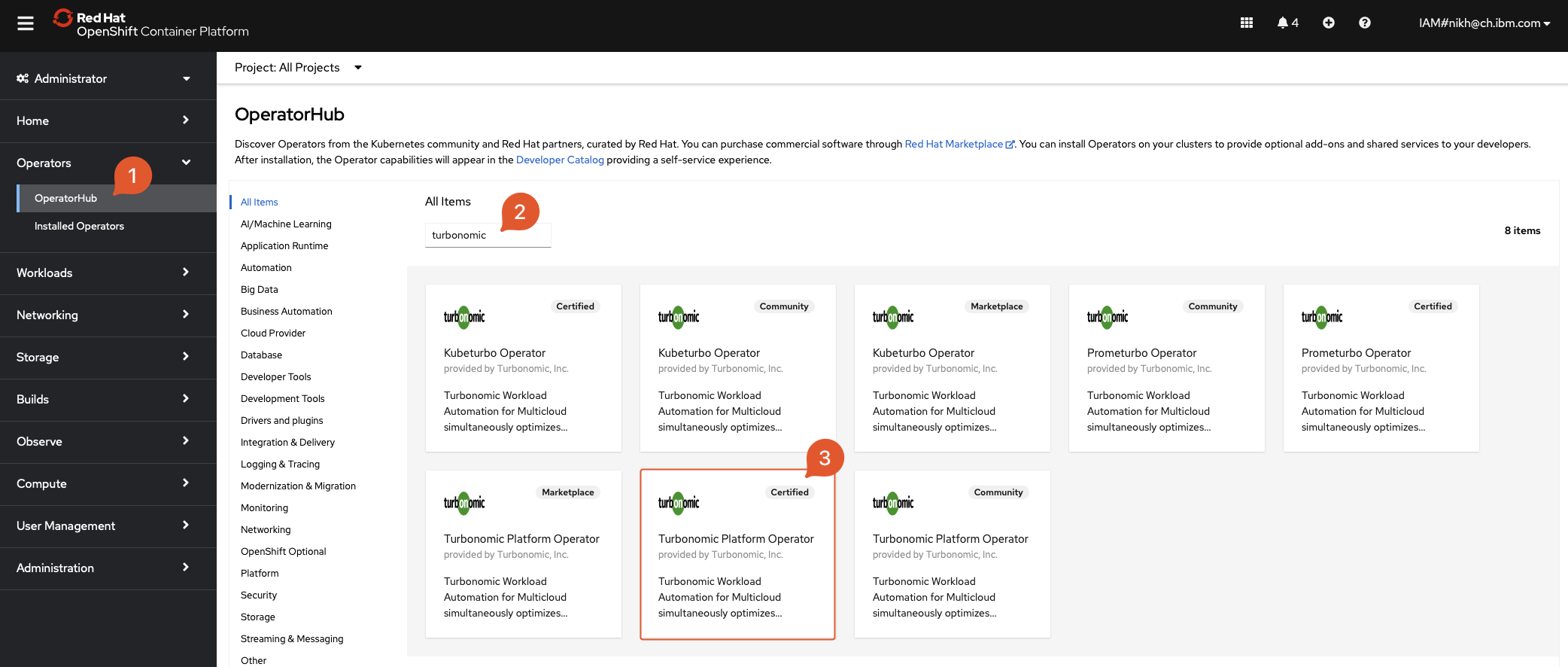
Click Install.
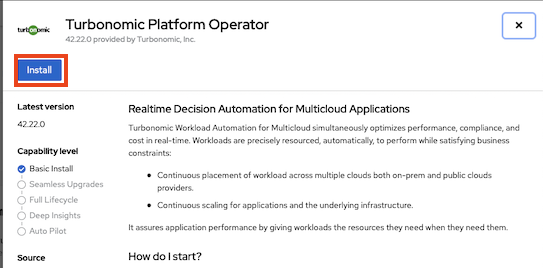
Under
Installed NamespaceclickSelect Project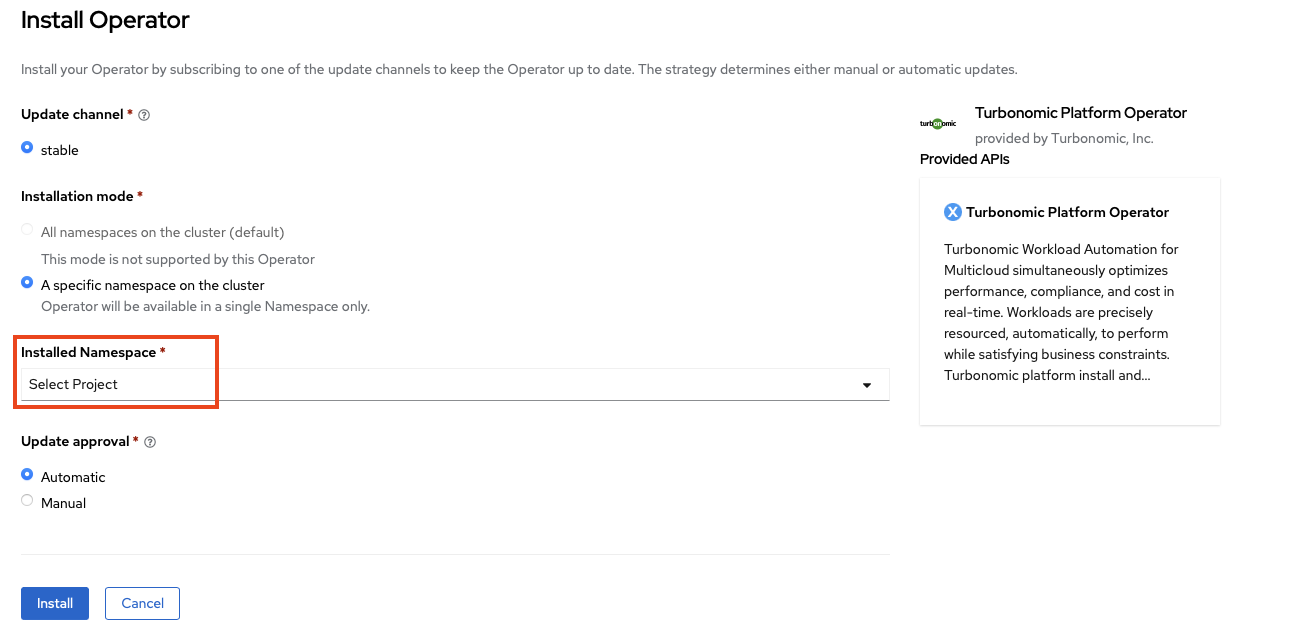
Click
Create Project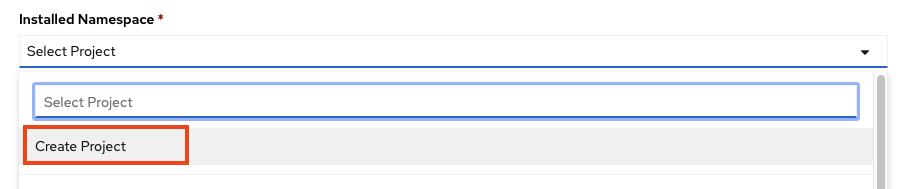
Name the Project
turbonomicand clickCreate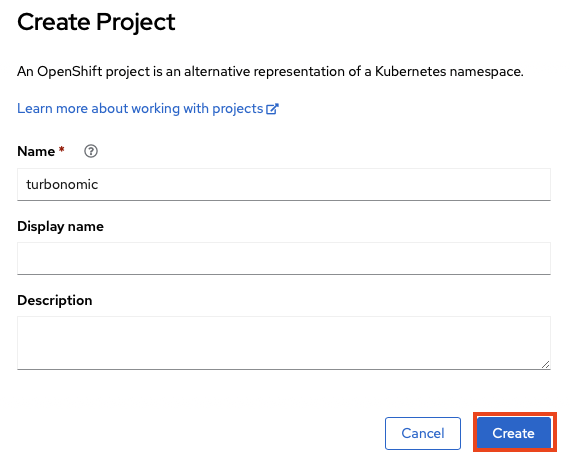
Click
Install. This will install the Turbonomic Operator.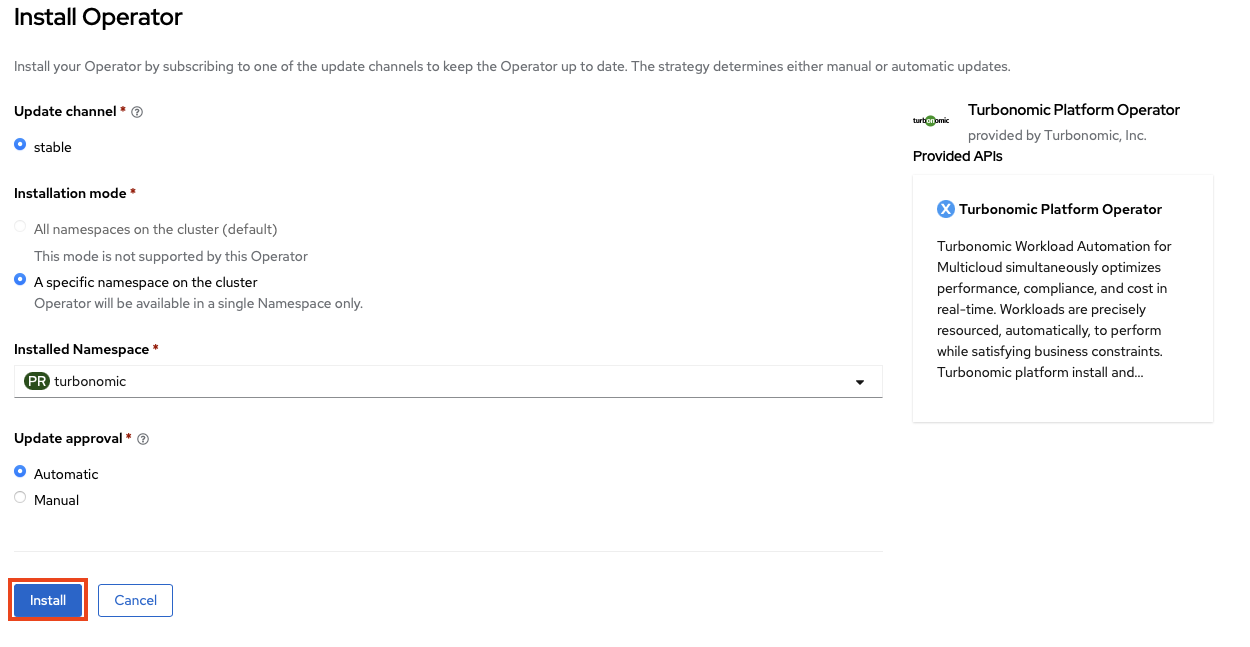
Click on
View installed Operators in Namespace turbonomic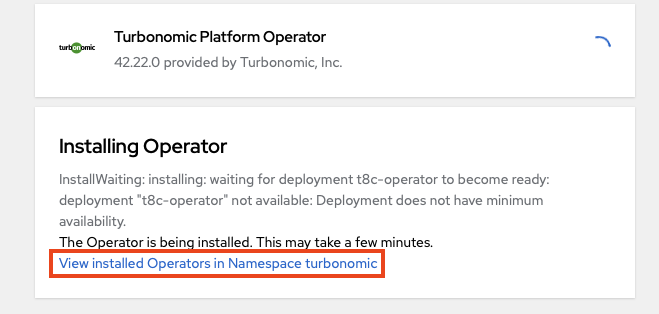
Wait until the Status is
Succeeded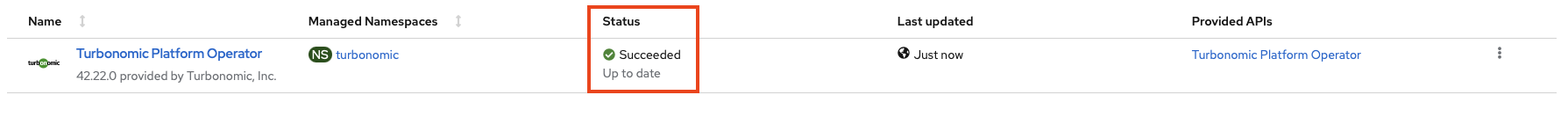
🚀 STEP: Delete existing ClusterRolesBindings
In some environments that can be provisioned in TechZone, a Turbonomic Agent is already installed. In order to install Turbonomic in this cluster please execute the following.
Open your Openshift Web Console
Click on the
+in the upper right corner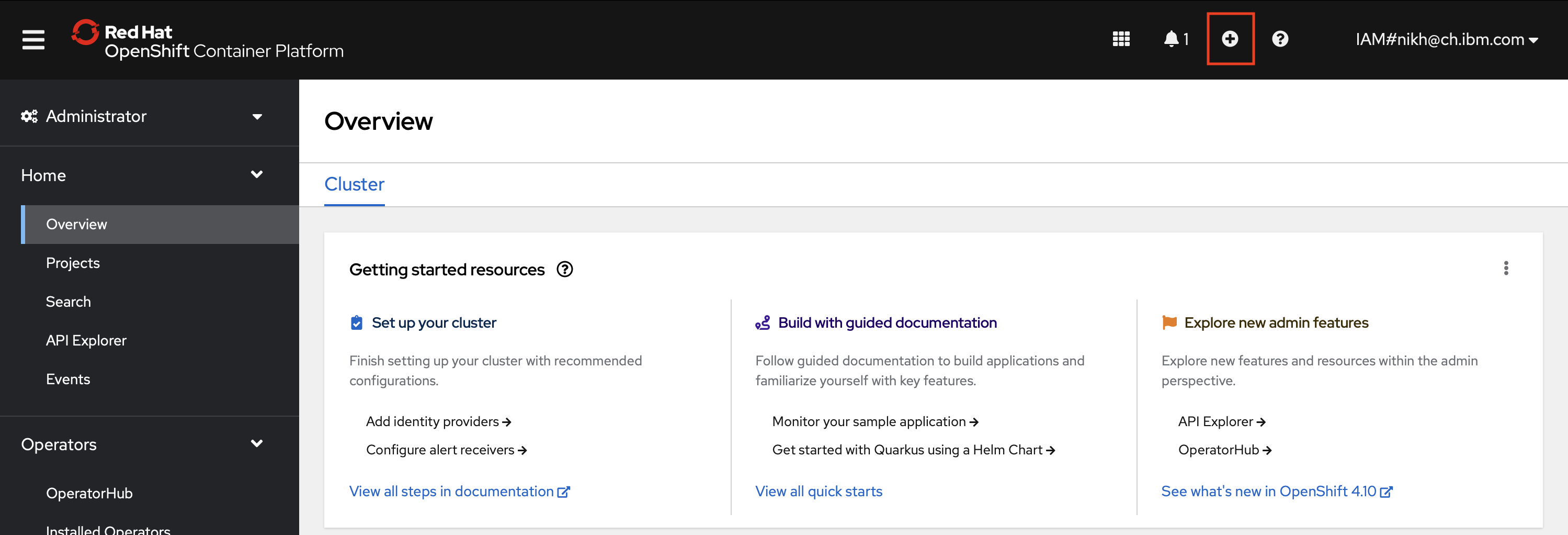
Copy and paste the following code
---kind: ClusterRoleBindingapiVersion: rbac.authorization.k8s.io/v1metadata:name: installer-default-default-adminroleRef:apiGroup: rbac.authorization.k8s.iokind: ClusterRolename: cluster-adminClick
Create