Installing Training Resources
This will configure the assets that you will integrate with CP4AIOPS.
📥 STEP: Launch the script to create the training resources
Open your Openshift Web Console
Click on the
+in the upper right corner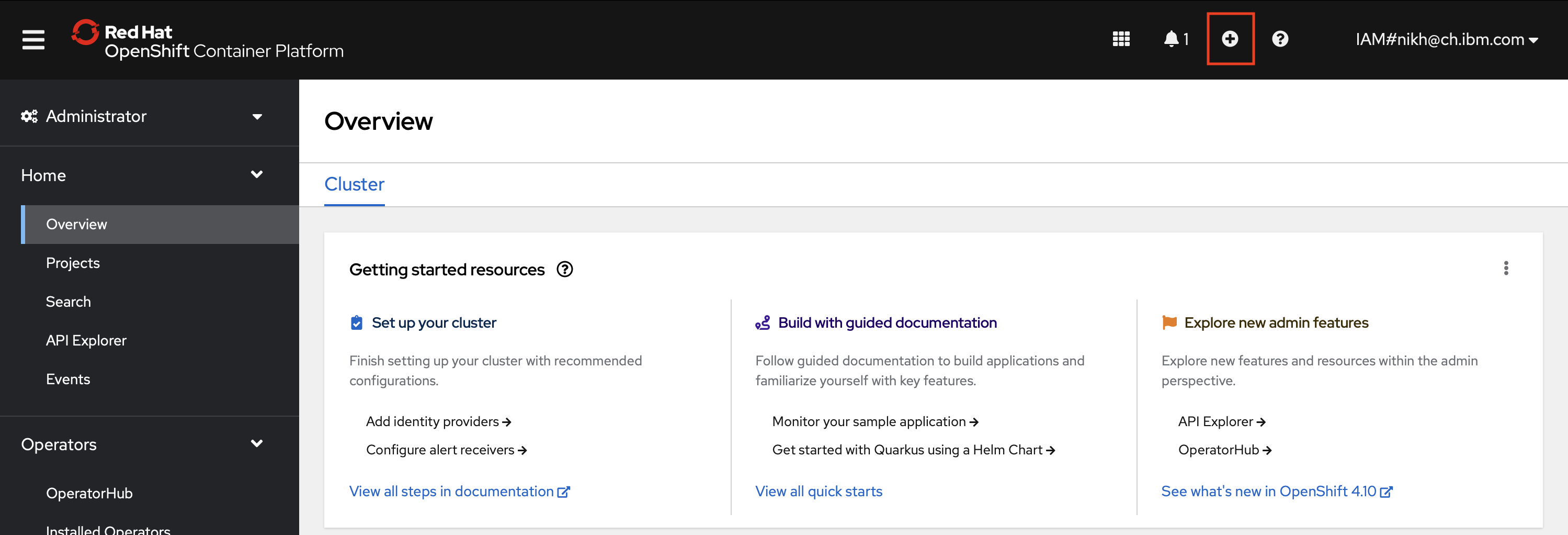
Copy and Paste the code from 🌏 this file
Replace the default Password
global_password: CHANGEMEwith the Password that you have chosen to install the Prerequisites (line 40)global_config:# ---------------------------------------------------------------------------------------------------# Passwords# ---------------------------------------------------------------------------------------------------# Use this Password for all Instancesglobal_password: CHANGEMEClick
Create