Examining the Topology
📥 STEP: Examining the Topology
🚀 Action Click the Topology Tab.
*Result: The topology is displayed.*
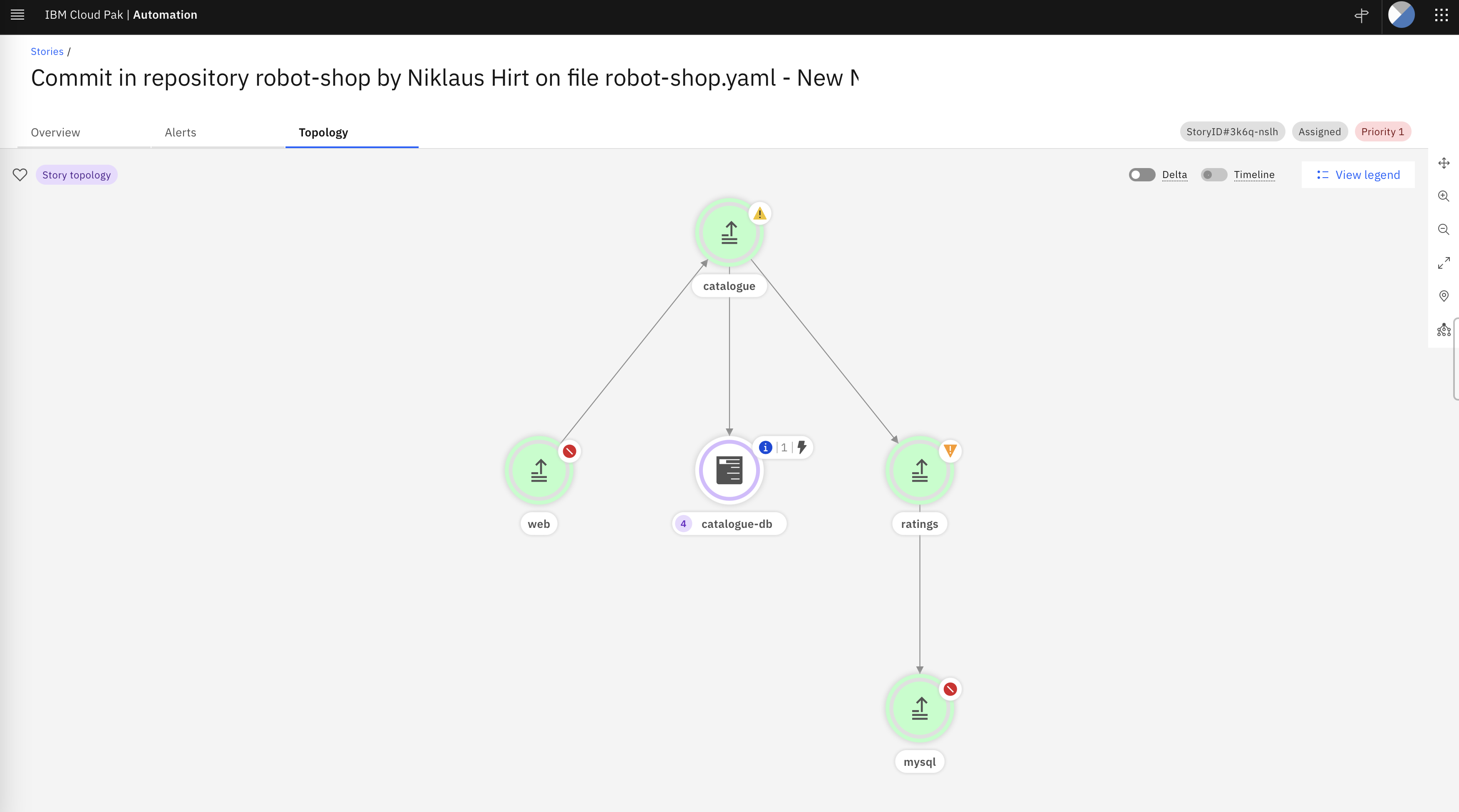
📣 Narration
The interface shows the topology of the application that is relevant to the incident. IBM CloudPak for AIOps’ topology service delivers a working understanding of the resources that you have in your environment, how the resources relate to each other, and how the environment has changed over time.
You can see that there are some statuses attached to the different resources, marked with colorful dots. Let’s view the details and status of the mysql resource with red status.

🚀 Action Find the resource which displays resource name “mysql”. Then, right-click and select Resource details.
*Result: Detailed view displays.*
🚀 Action Click on Tab Alerts
*Result: Detailed view of the Alerts specific for this resource.*
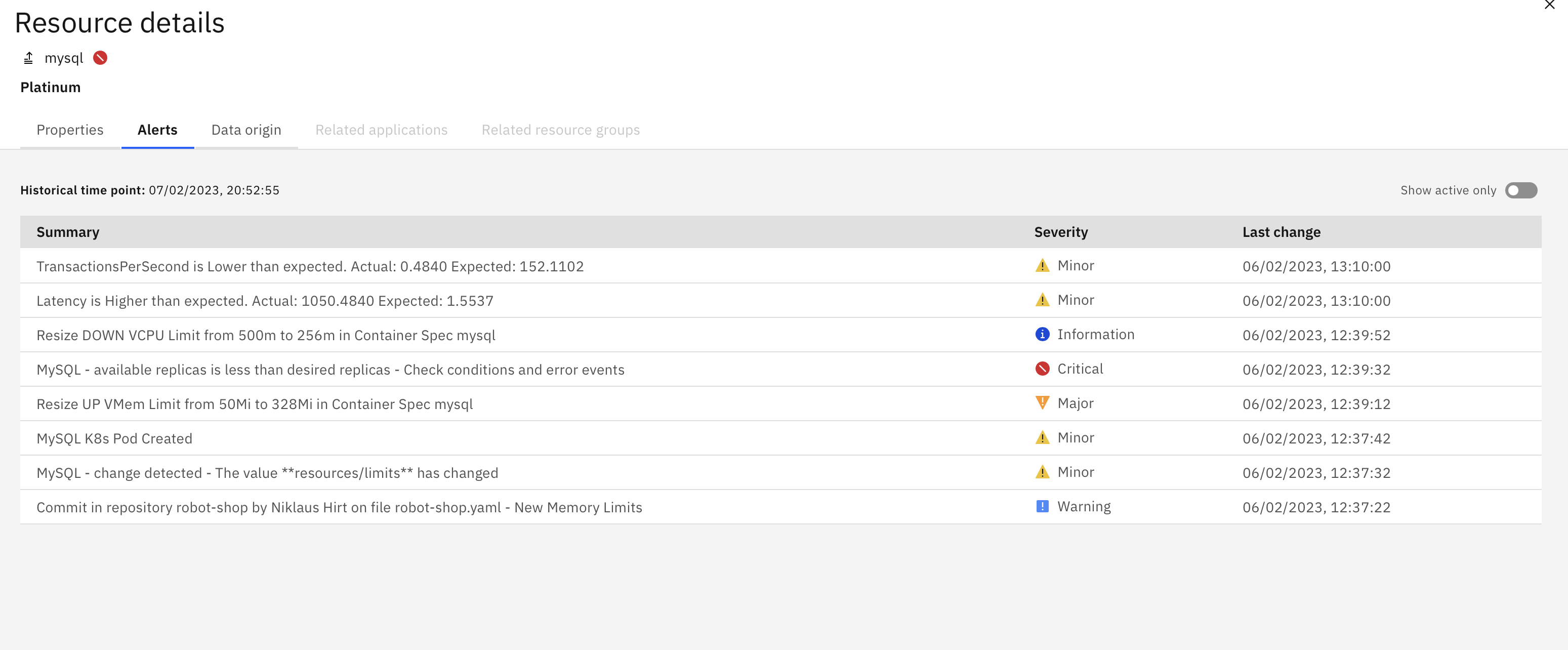
📣 Narration
The topology service provides operations teams with complete up-to-date visibility over dynamic infrastructure, resources, and services. The topology service lets you query a specific resource for details, and other relevant information. Here I can see all Alerts for the mysql database resource for example.