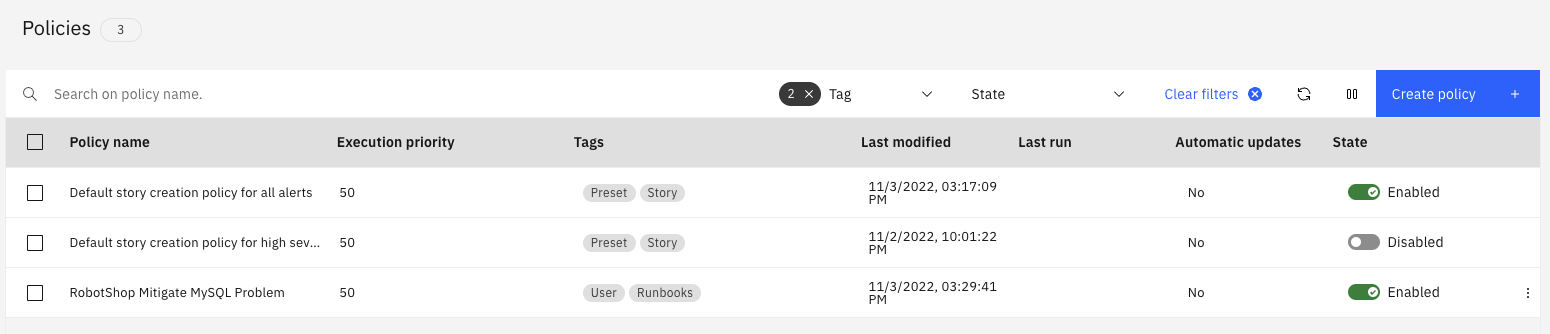Configure Policies
In this section you will enable a Policy to create Stories and create a Policy to assign a Runbook to a Story.
🚀 TASK: Enable Story creation Policy
🌏 Documentation for the Task: Default story creation policiesCP4AIOPS provides two preset/of the box story creation policies. For story creation to occur, you must enable one of these default policies, or create your own custom story creation policy. These policies are disabled by default.
In the
CP4AIOPS“Hamburger” Menu selectOperate/AutomationsSelect tab
PoliciesClick on the
TagdropdownSelect
StoriesandRunbooks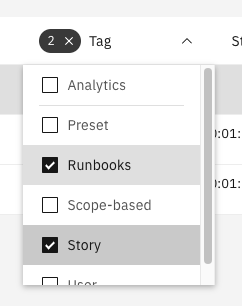
Turn on Policy
Default story creation policy for all alerts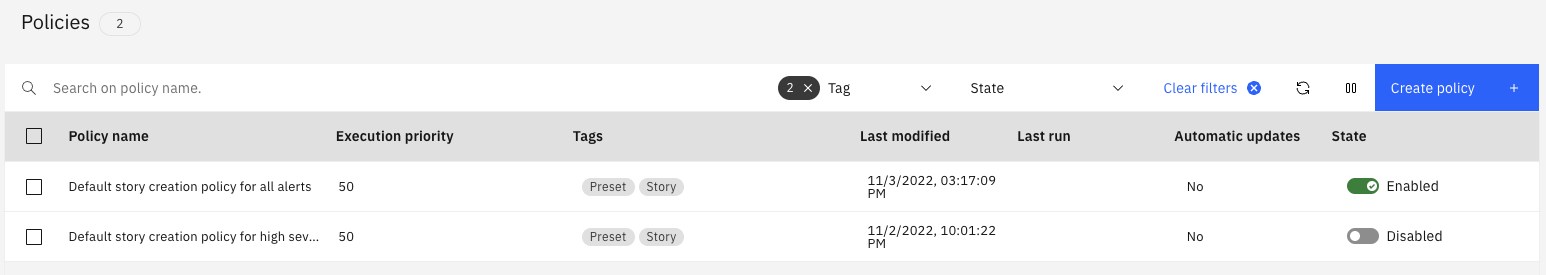
🚀 TASK: Create Runbook Assignment policy
🌏 Documentation for the Task: Assign a runbook to alertsFor this training, you want to have a runbook take action when you receive alerts stating that the MySQL database is not reachable. Create a policy to assign this runbook every time we get alerts related to a problem with the MySQL database.
Click on
Create PolicyClick on
Assign a runbook to alertsName it
RobotShop Mitigate MySQL ProblemScroll down to
Condition setsClick
Add ConditionSelect
Alert PropertyClick in field
PropertyType
nameSelect
resource/name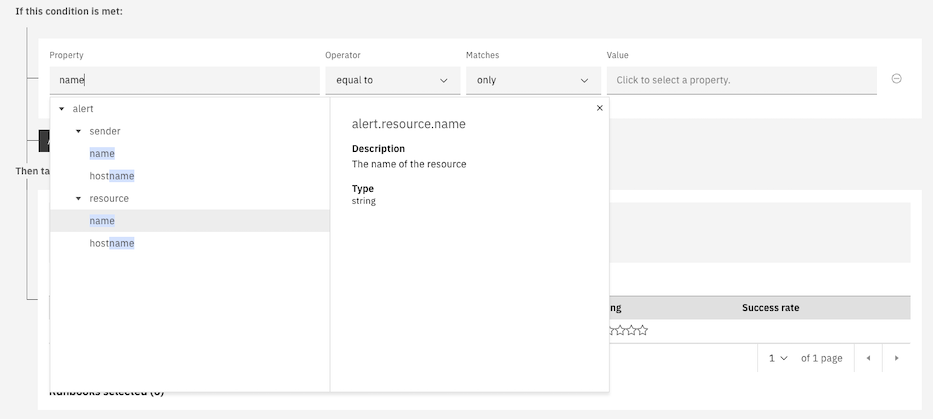
Under
OperatorselectcontainsClick in field
ValueType
mysqlSelect
String: mysql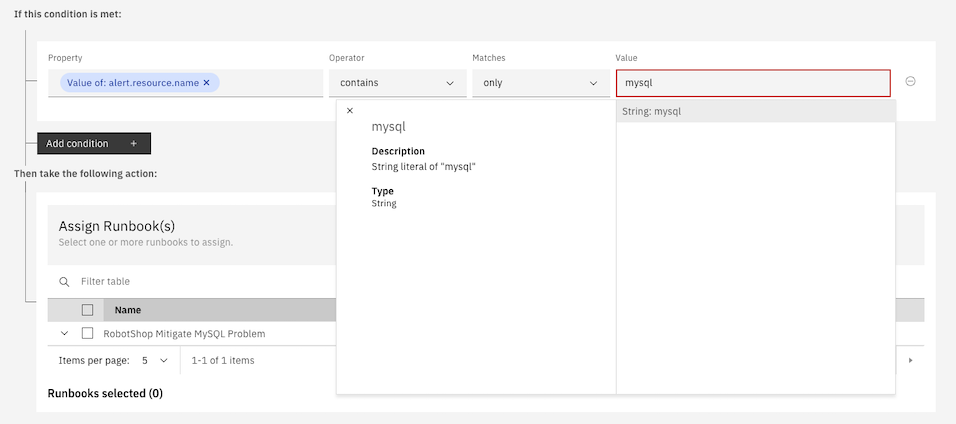
Check runbook
RobotShop Mitigate MySQL ProblemCheck
Use default parameter value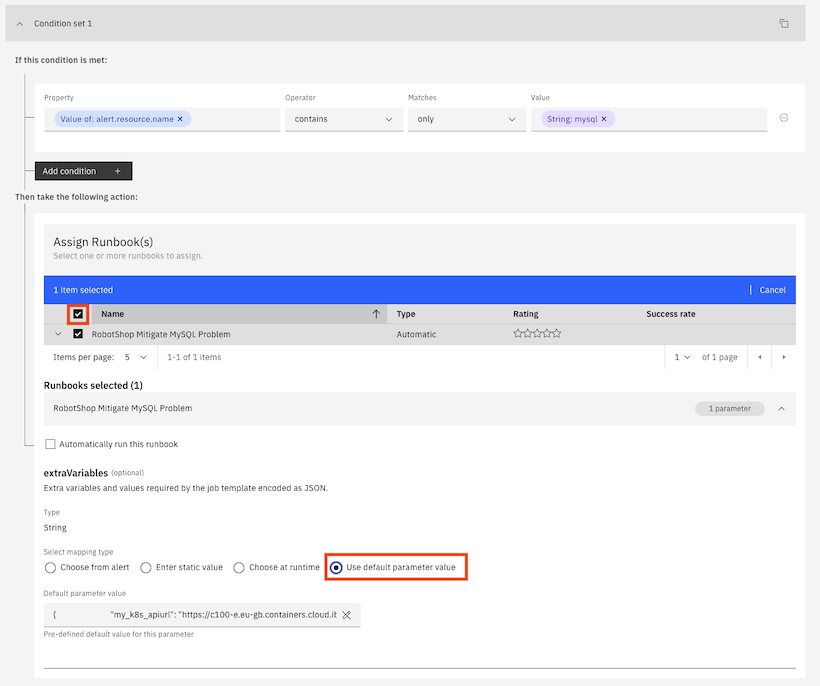
Click
Create PolicyYour list of Policies should now look like this