Fixing the problem
📥 STEP: Fixing the problem with runbook automation
🚀 Action
Click on the Overview Tab.
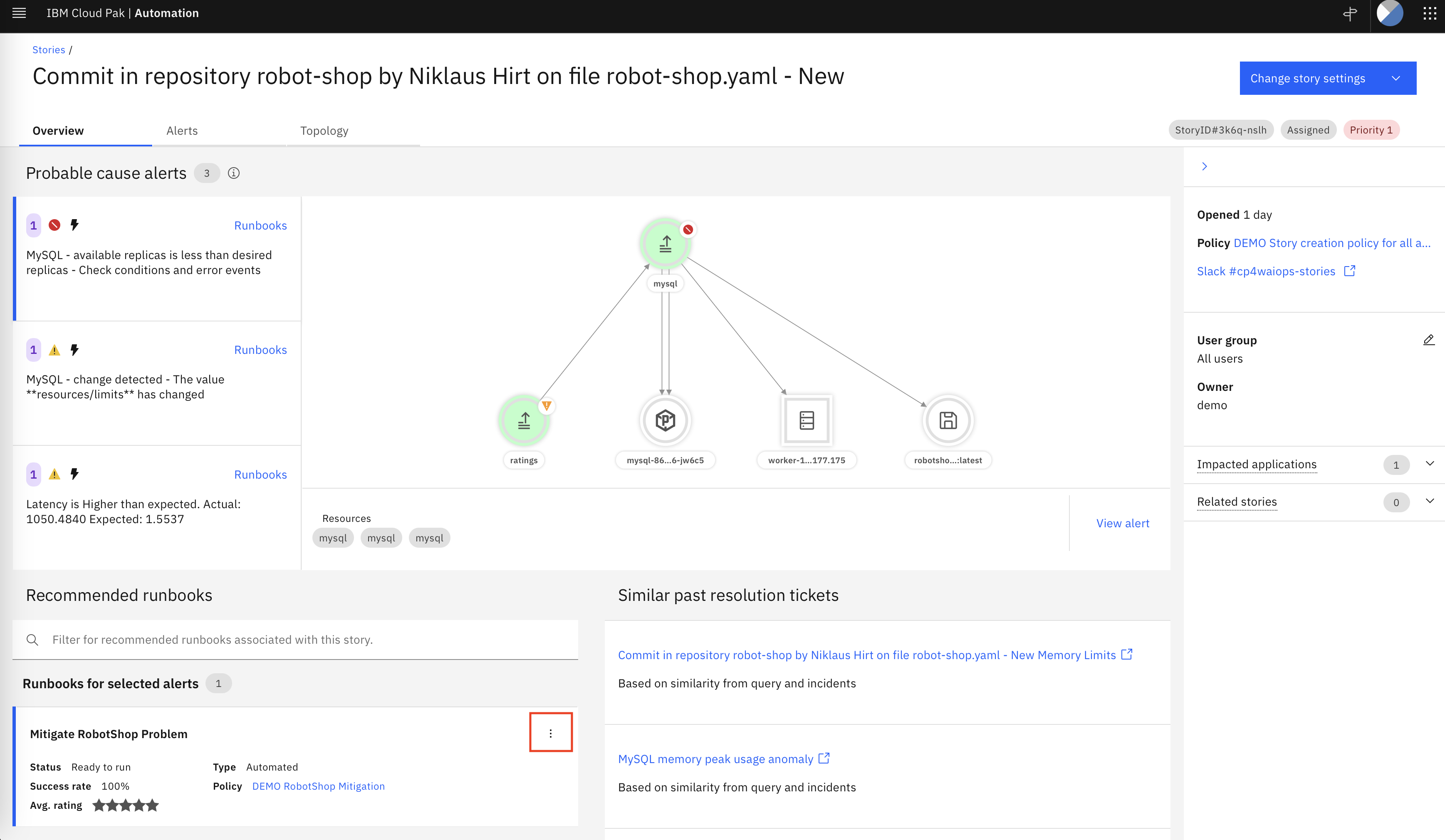
📣 Narration
Now that we know what the problem is, let’s correct what has happened. A runbook has been automatically identified but have not been executed. Runbooks are guided steps that IT operations teams use to troubleshoot and resolve problems. Some organizations might call these standard operating procedures or playbooks. When an incident occurs, IBM CloudPak for AIOps matches an appropriate runbook to the problem. The runbook can be set to run automatically when it is matched to an incident, or it can run with user approval and participation.
Let’s execute the Runbook.
🚀 Action
Click on the three dots and click Run
Click Start Runbook.
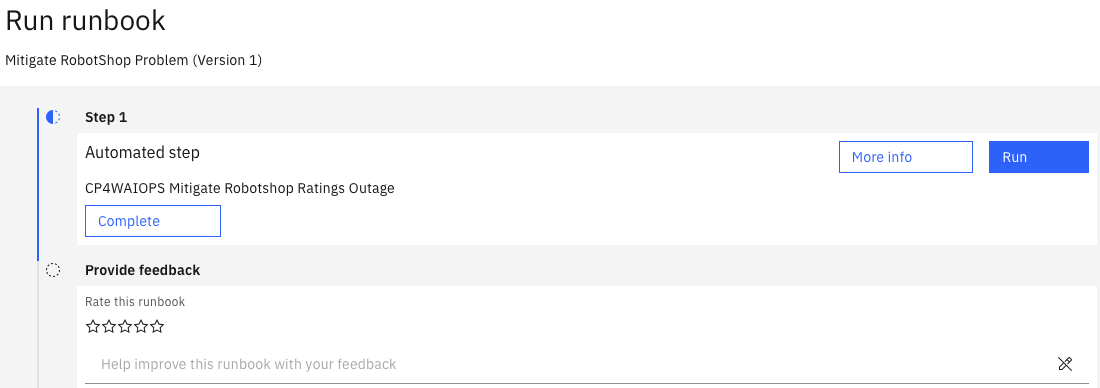
🚀 Action
Click Run in Step 1.
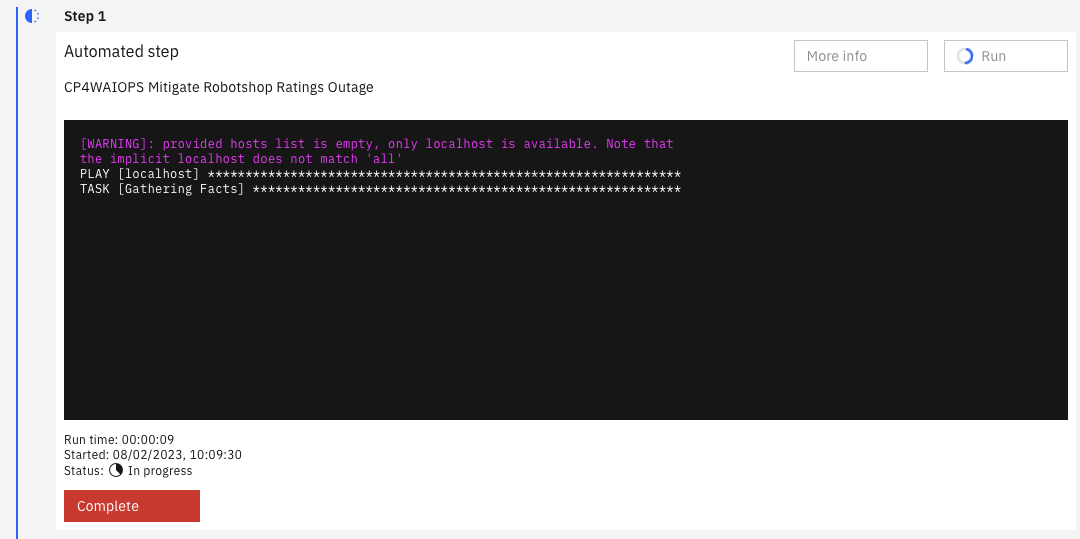
❗ Note: The execution of the runbook can take few minutes.
📣 Narration
The Runbook that I just started kicks off a Playbook on Ansible Tower. I can follow the execution as it connects to the cluster and then scales up memory for the MySQL deployment.
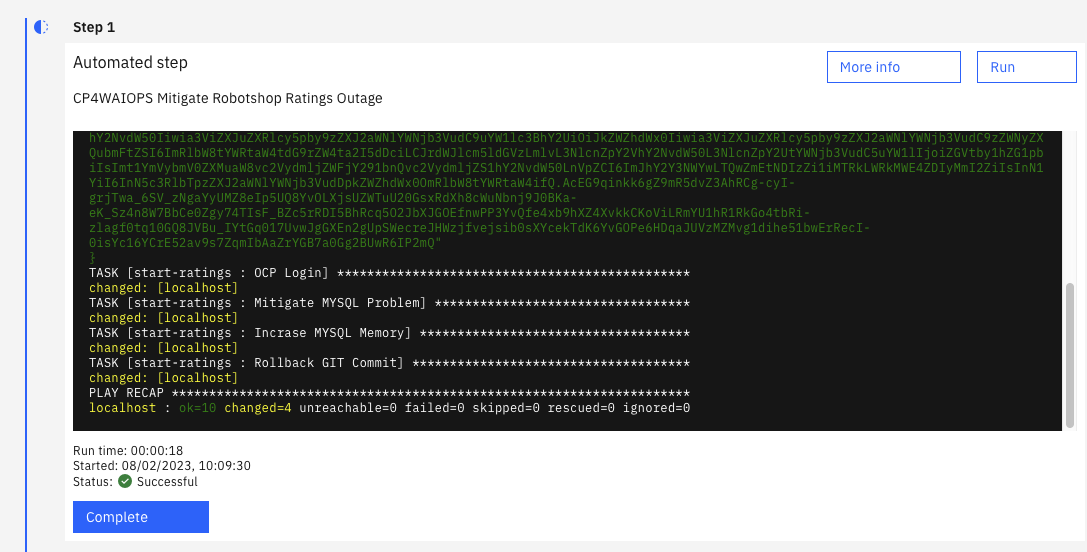
🚀 Action
When finished, click Complete.
Open the RobotShop application. Verify that ratings are correctly shown

📣 Narration
Before confirming that the runbook worked as expected, I should check the RobotShop application to see if it is working as expected.
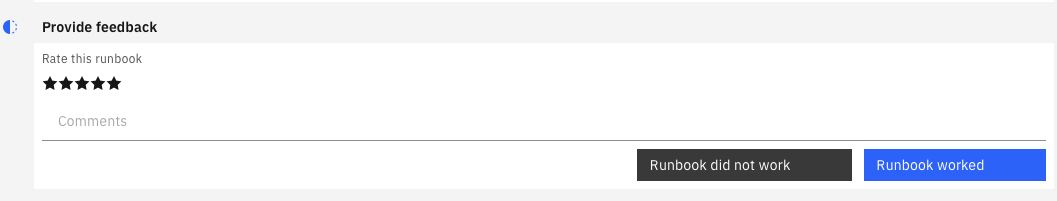
🚀 Action
Rate the Runbook
Then click Runbook Worked.
📣 Narration
So the runbook has resolved the problem. When I tell CloudPak for AIOps that the Runbook worked, it will learn over time to prioritize and suggest more relevant Runbooks.
📥 STEP: Resolve the Incident
🚀 Action Click on Change Story Settings.
Select Change Status.
Click on Resolved
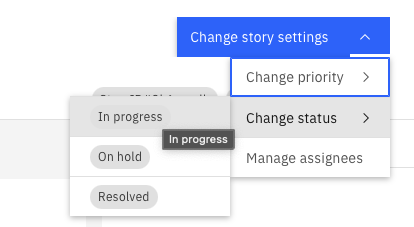
📣 Narration
So now as we have resolved the problem, I will inform the development team of the problem by reopening the ServiceNow ticket and by closing the Story.