Examining the Story
📥 STEP: Examining the Story
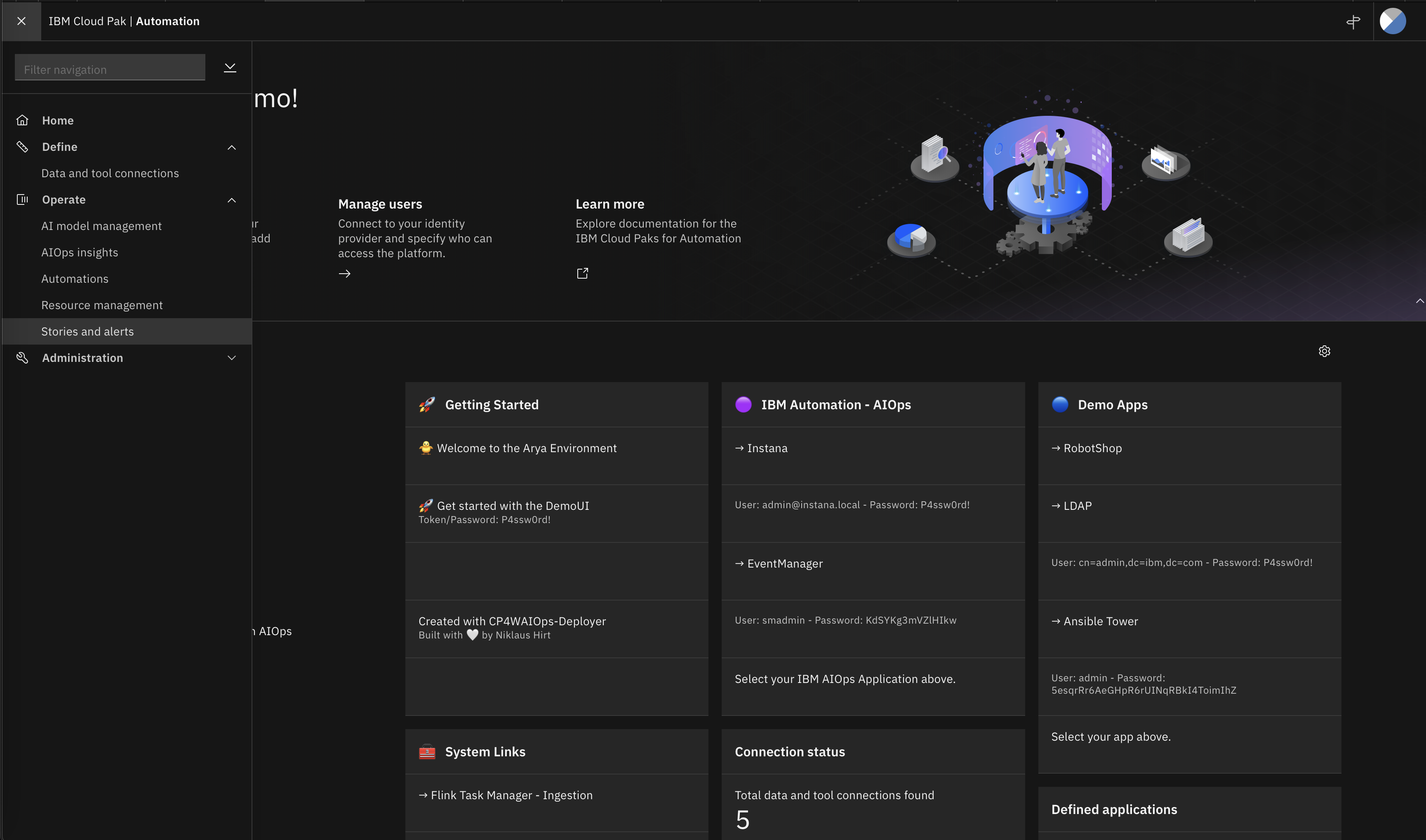
🚀 Action Click the “hamburger menu” on the upper left. Click Stories and alerts
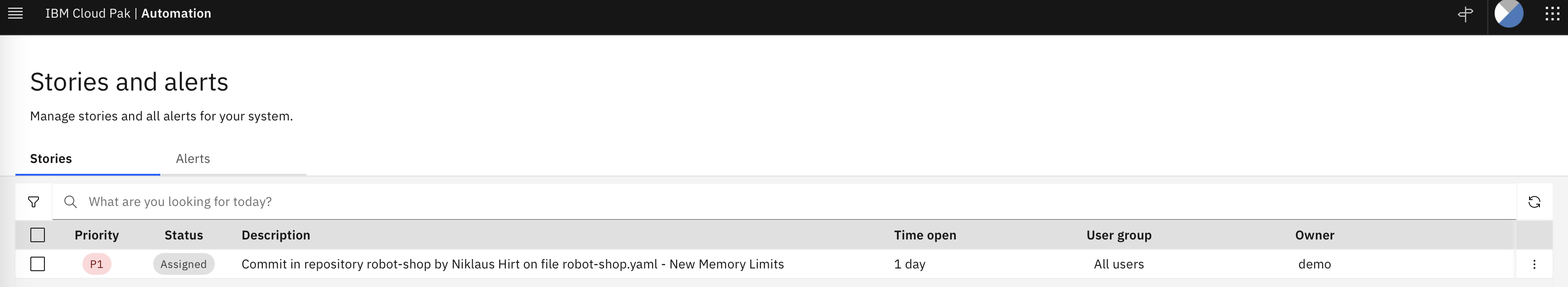
📣 Narration
Now let’s have a look at the Story.
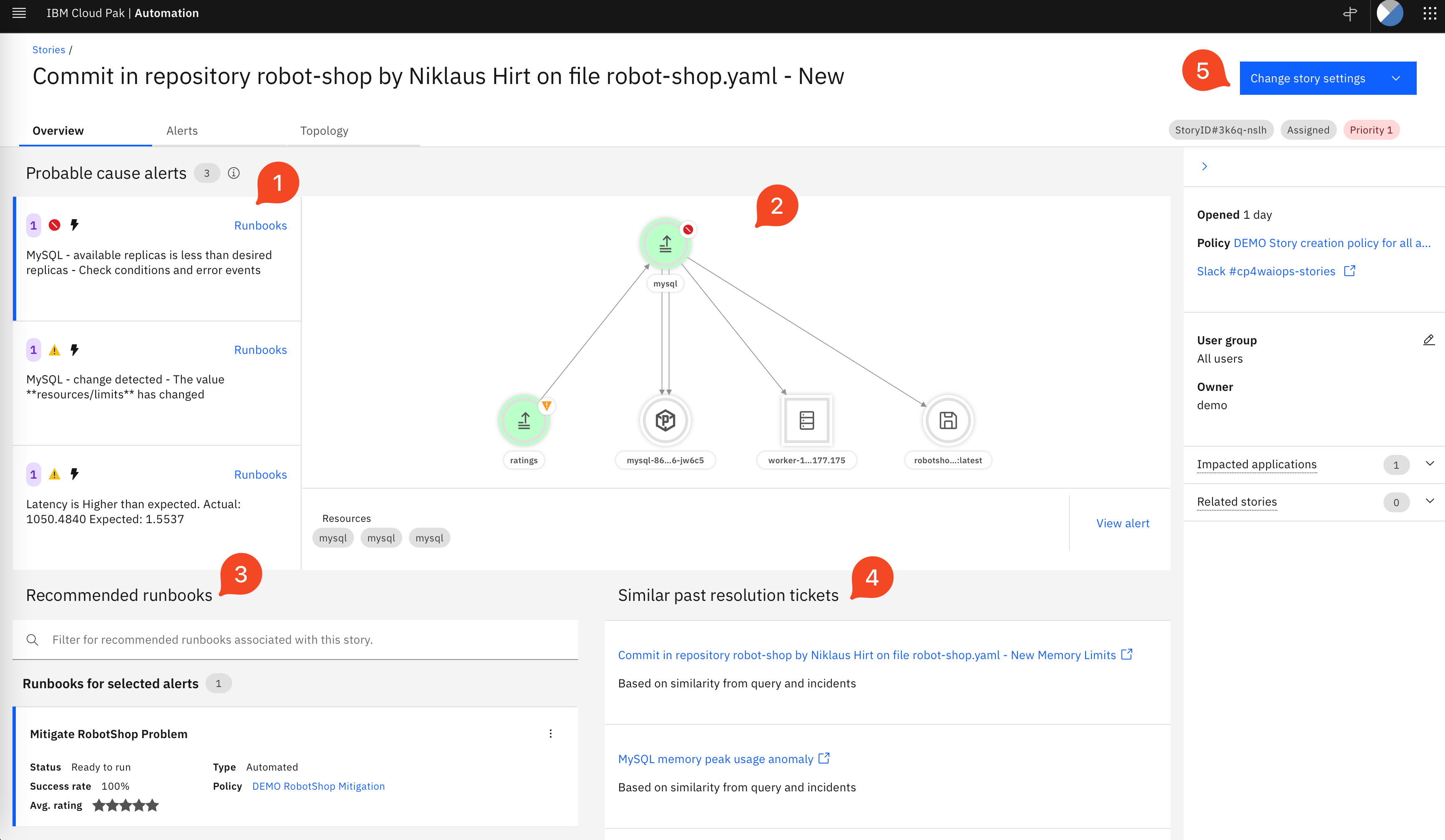
As I said before, the Story regroups all relevant information concerning the incident at hand that have been identified by CloudPak for AIOps.
- A list of Alerts that have been identified by CloudPak for AIOps to be the most probable cause
- The localization of the problem related to the Topology
- The suggested Runbooks to automatically mitigate the incident
- Similar Incidents that resemble the incident at hand
- Status of the Story - here I can change the status and priority of the story
📥 STEP: Acknowledge the Story
🚀 Action Click on Change Story Settings.
Select Change Status.
Click on In progress
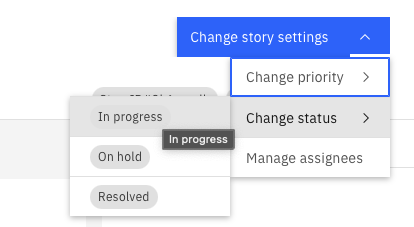
📣 Narration
First and before I continue examining the Story I want to let my colleagues know that I’m working on the incident. So let me set it to In Progress.
Page last updated: 03 November 2022