Open the Story
📥 STEP: Login to AI Manager
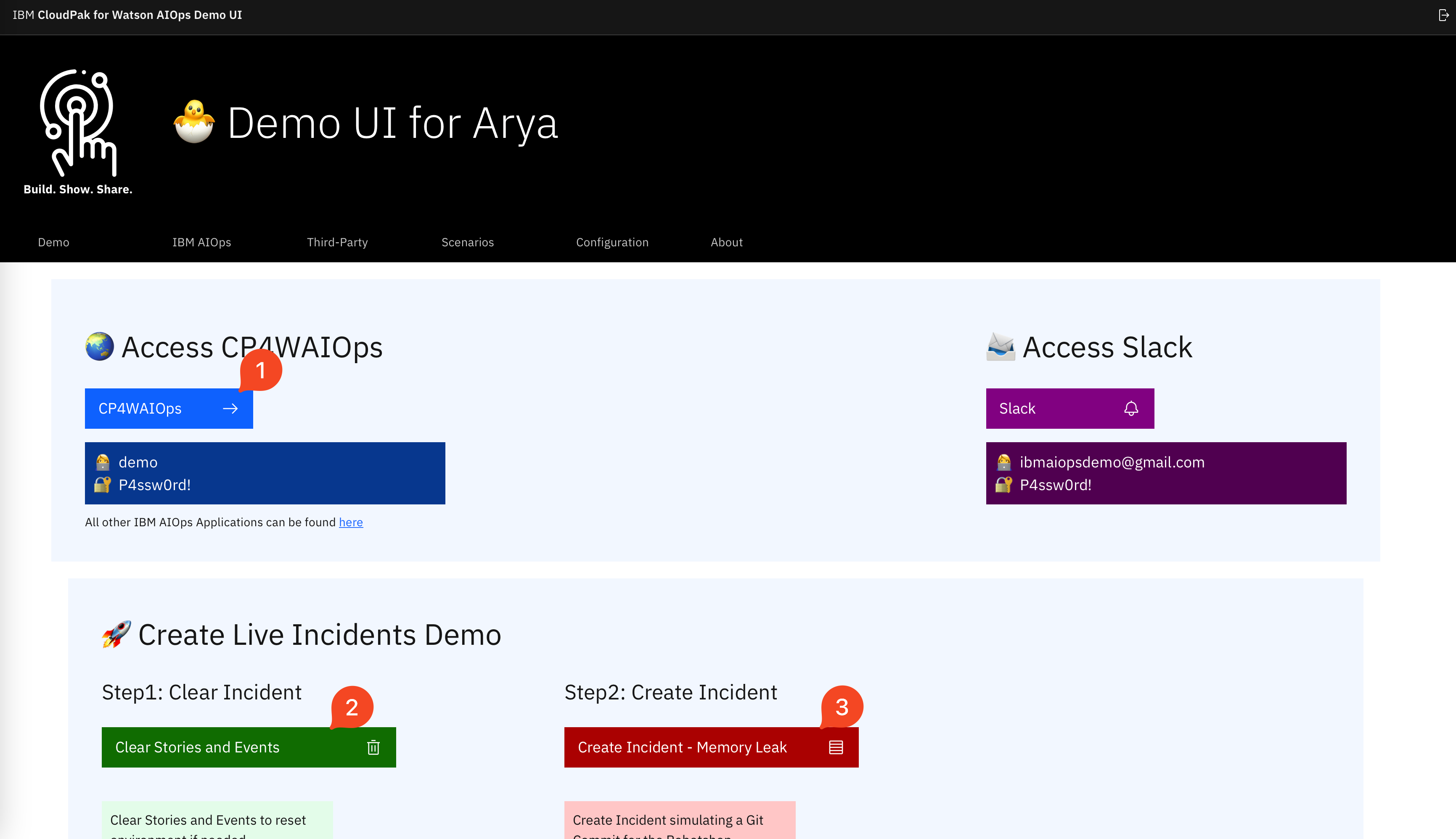
🚀 Action In the Demo UI, click AI MAnager
(1)
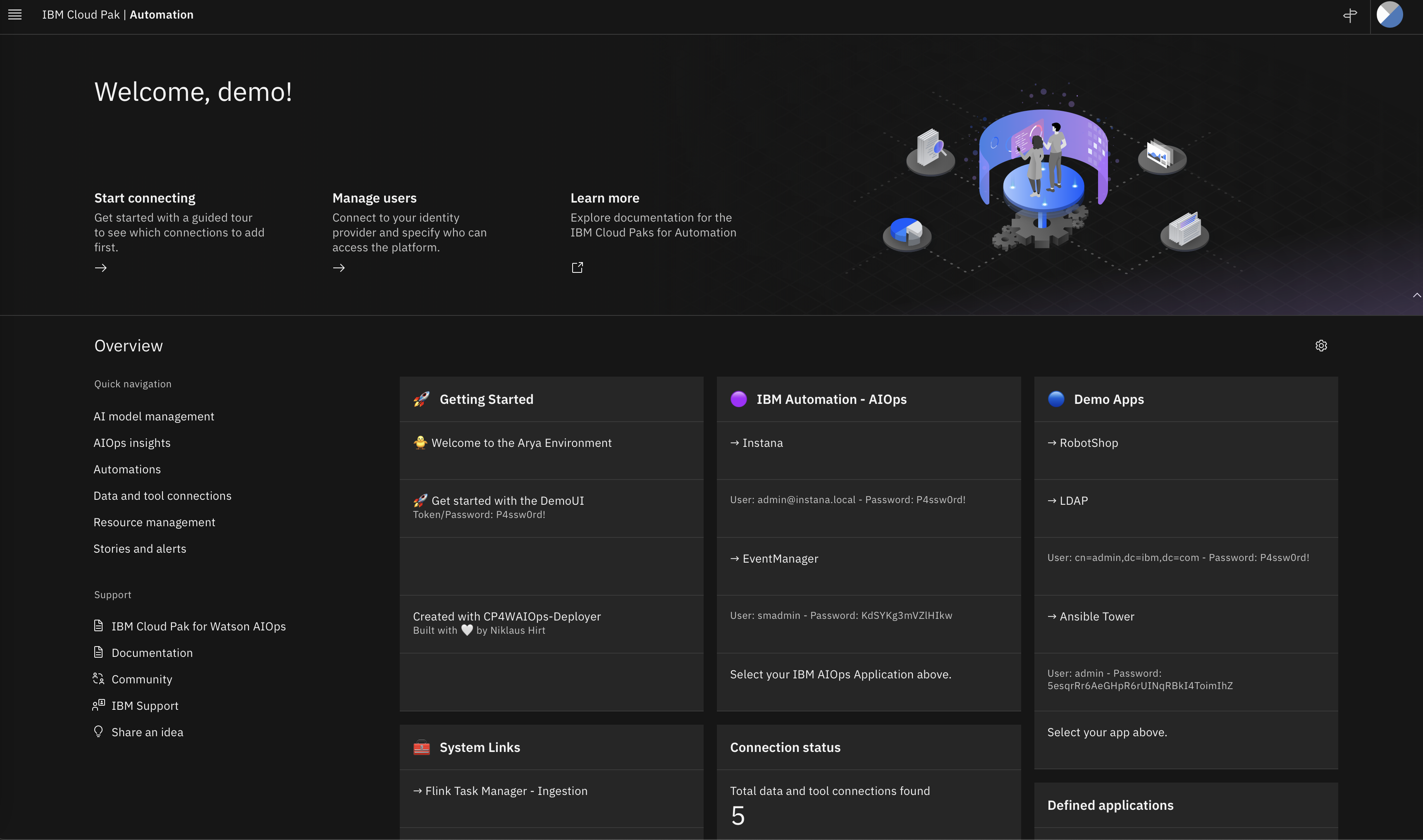
📣 Narration
Let’s take a closer look at the incident that has been created in CloudPak for AIOps.
📥 STEP: Open the Story
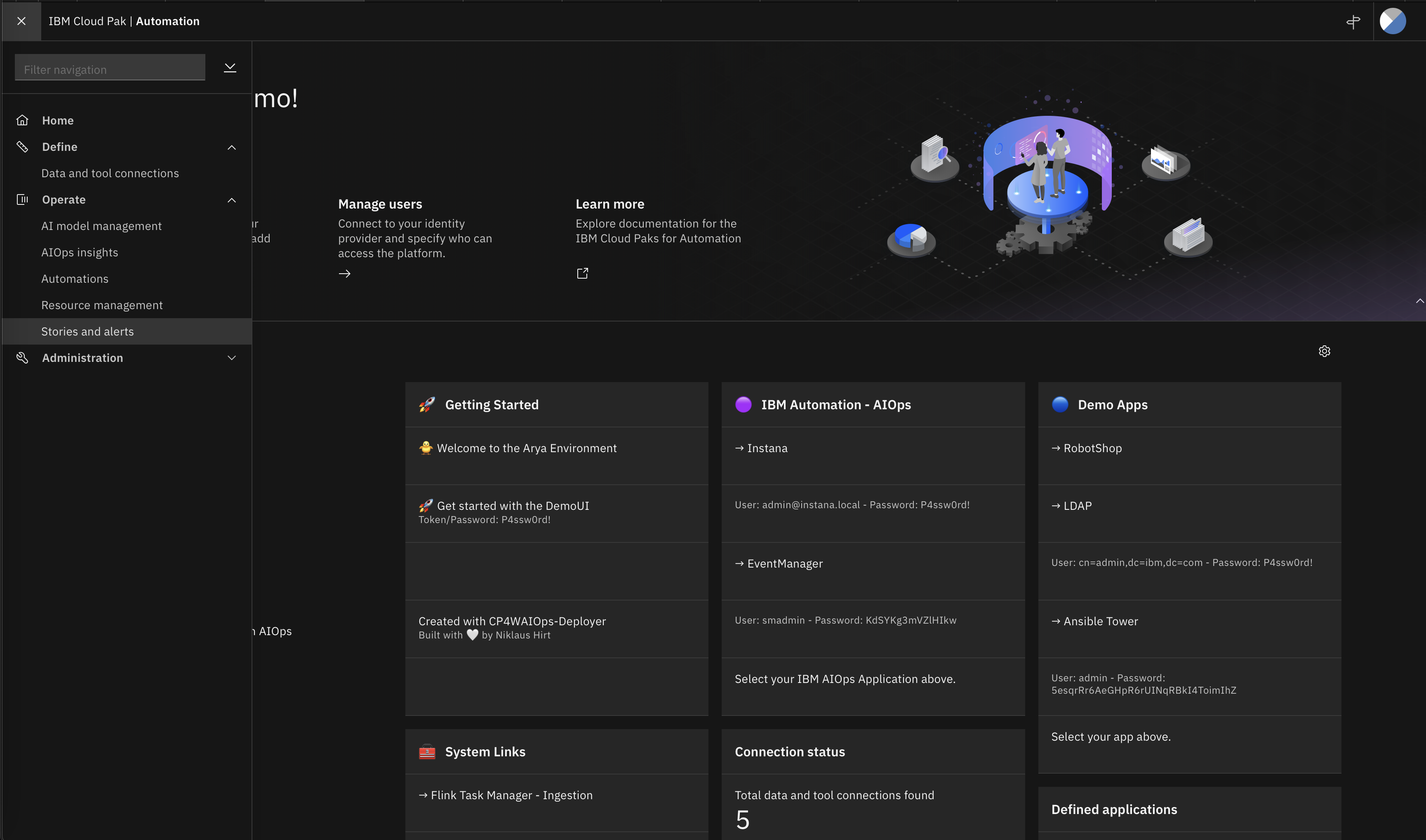
🚀 Action Click the “hamburger menu” on the upper left. Click Stories and alerts
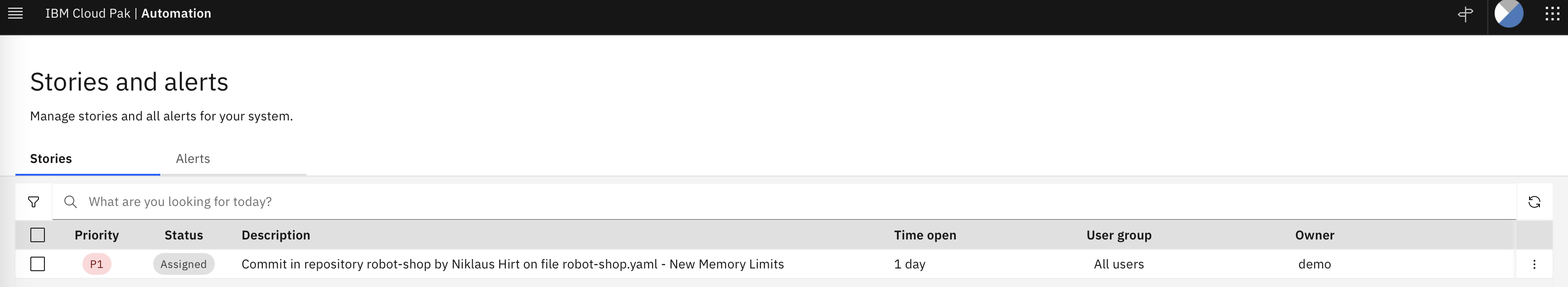
📣 Narration
We can see that the simulation has created a Story. The Story includes grouped information related to the incident at hand. It equates to a classic War Room that are usually put in place in case of an outage. The Story contains related log anomalies, topology, similar incidents, recommended actions based on past trouble tickets, relevant events, runbooks, and more.
Page last updated: 03 November 2022