Create Your Slack App
📥 STEP: Create Your Slack App
Create a Slack app, by going to https://api.slack.com/apps and clicking
Create New App.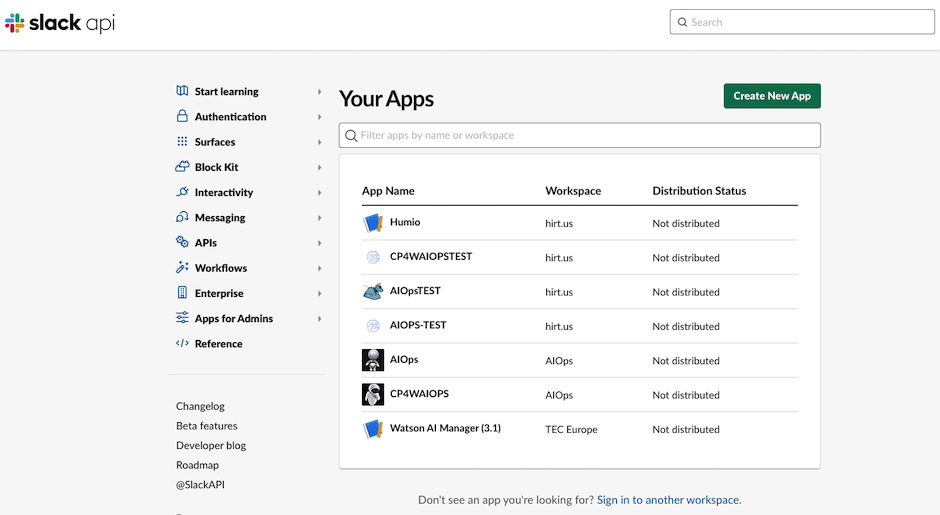
Select
From an app manifest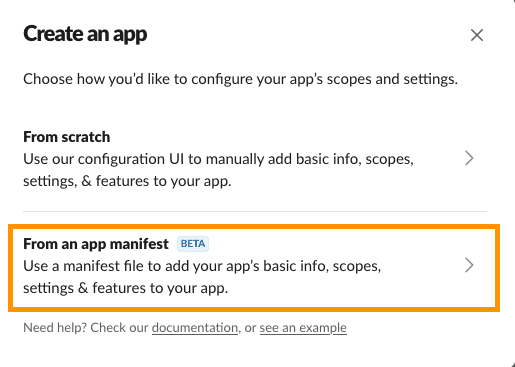
Select the appropriate workspace that you have created before and click
NextCopy and paste the content of this file slack-app-manifest.yaml .
- Adapt the Name and Display Name to your likings
> Don't bother with the URLs just yet, we will adapt them as needed.
Click
NextClick
CreateScroll down to Display Information and name your CP4AIOPS app
You can add an icon to the app
Click save changes
In the
Basic Informationmenu click onInstall to Workspacethen clickAllow
Page last updated: 03 November 2022