Integrate Your Slack App
📥 STEP: Integrate Your Slack App - in Slack
In the
Basic Informationmenu get theSigning Secret(not the Client Secret!) and jot it downIn the
OAuth & Permissionsget theBot User OAuth Token(not the User OAuth Token!) and jot it down
📥 STEP: Integrate Your Slack App - in CP4AIOPS
Go to
Data and tool connectionsUnder
SlackselectAdd integrationName it “Slack”
Paste the
Signing Secretfrom abovePaste the
Bot User OAuth Tokenfrom abovePaste the channel IDs from the channel creation step in the respective fields
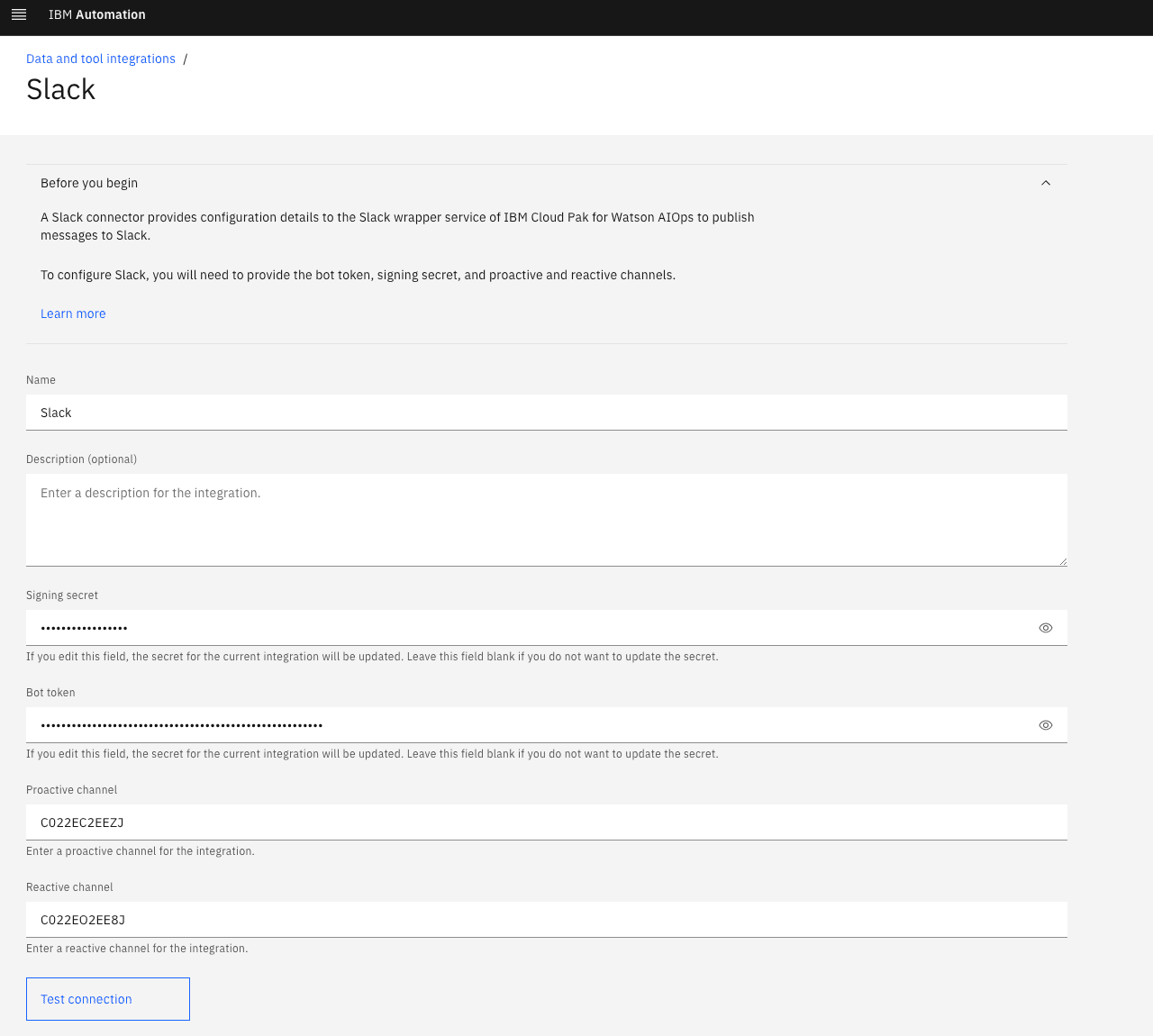
Test the connection and click save
Page last updated: 03 November 2022