Course Nomenclature
Example course page
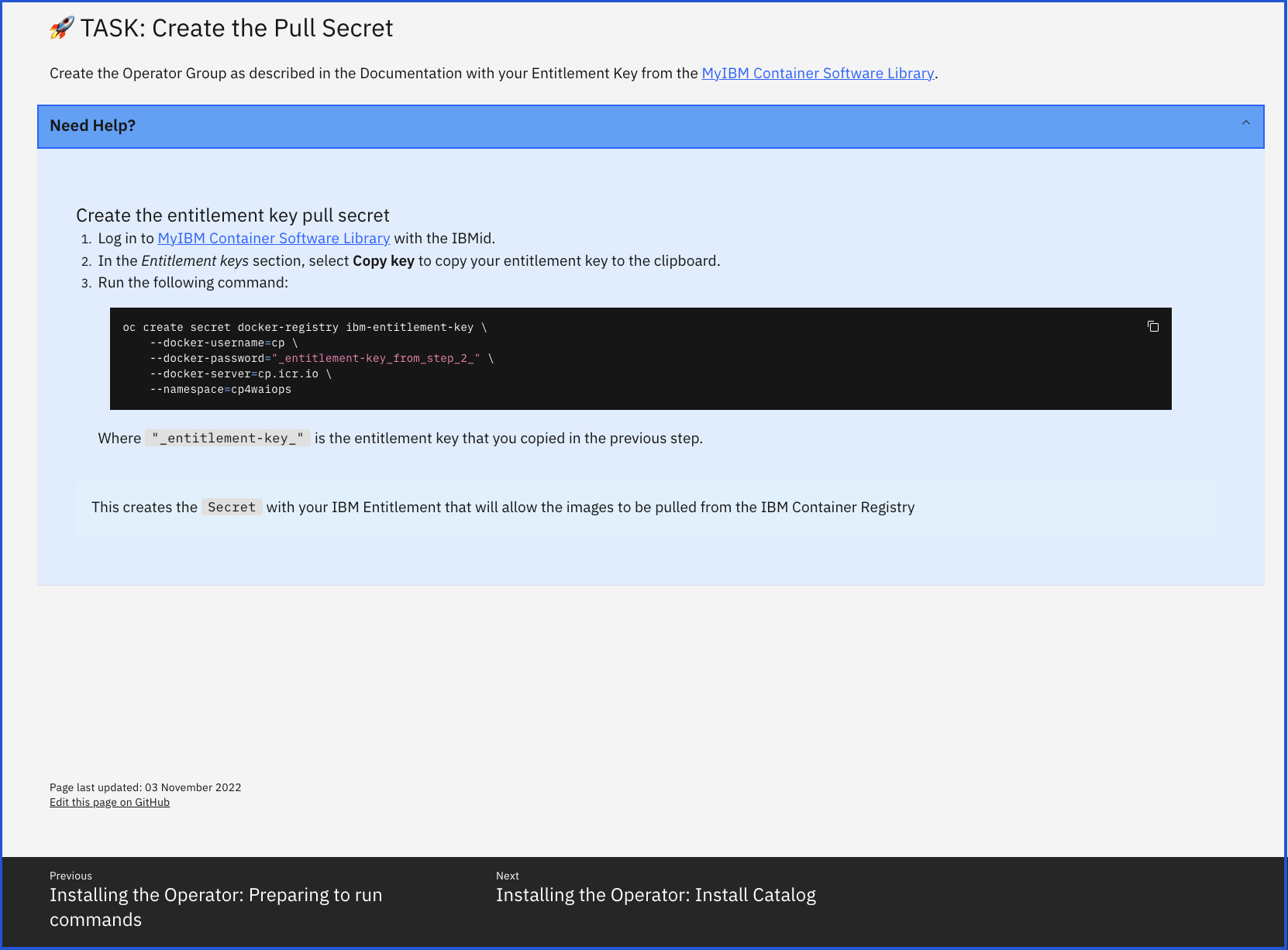
Navigation
You can navigate the course with the Previous and Next Buttons at the bottom of the page.
Course Elements
You will find the following elements in the course:
📥 STEP
This is a step that you have to perform to advance in the course. This is not part of the actual installation of CP4AIOPS and the commands are not hidden. So you just have to follow the instructions.
🚀 TASK
This is a task that you have to perform to advance in the course.
You should use the Link to the Documentation to try to figure out how to complete the step.
If you get stuck or want to progress your installation rapidly you can click on the 💡 Solution? and follow the outlined steps.
🌏 Documentation for the Task
This links to the documentation that you will need to complete the Task.
💡 Solution to the current task
This is an
example commandthat you have to copy and execute in your terminal and that will create a Kubernetes Objectcat << EOF | oc apply -f -apiVersion: operators.coreos.com/v1alpha1kind: MyKindmetadata:name: ibm-operator-catalognamespace: openshift-marketplacespec:displayName: ibm-operator-catalogpublisher: IBM Content
This is an
example commandthat you have to copy and execute in your terminal and that will execute Shell commandsoc create secret docker-registry ibm-entitlement-key \--docker-username=cp\--docker-password=_entitlement-key_ \--docker-server=cp.icr.io \--namespace=ibm-aiops
This is a Note or Remark
This gives you a step-by-step solution to the Task at hand.
Click on 💡 Solution? below to test it and see more details.