Instana Setup
🚀 TASK: Create your Instana API Token
Open Instana from the DemoUI - Tab
IBM AIOpsLogin with:
- User:
admin@instana.local - Password:
P4ssw0rd!
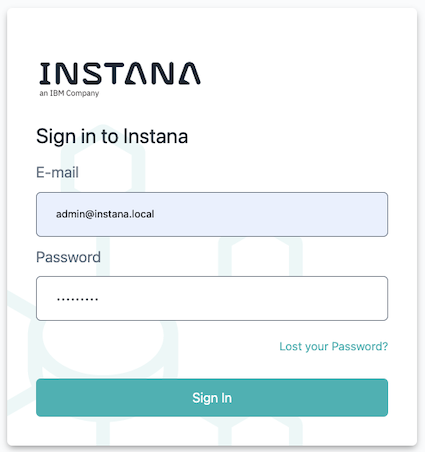
- User:
Select
Settings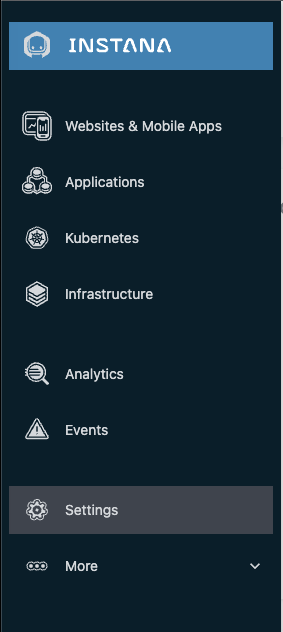
Select
API Tokens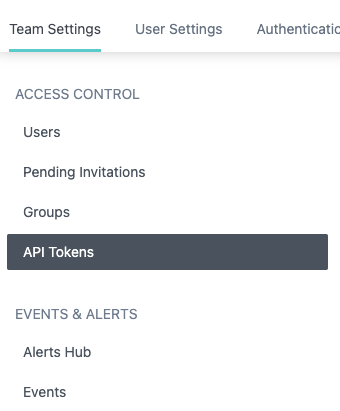
Click on
Add API Token
Give your API Token a unique name
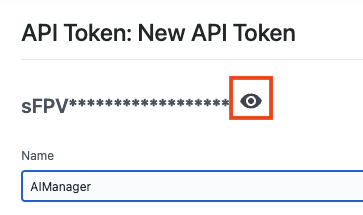
You may add team members to your new Slack workspace or skip this step.
Click on the Eye Icon twice to copy the token. SAVE IT somewhere save, we’ll need it in the next step.
Click
Save
At this point you have created your own Ìnstana API Token.
Page last updated: 03 November 2022