Container Registry
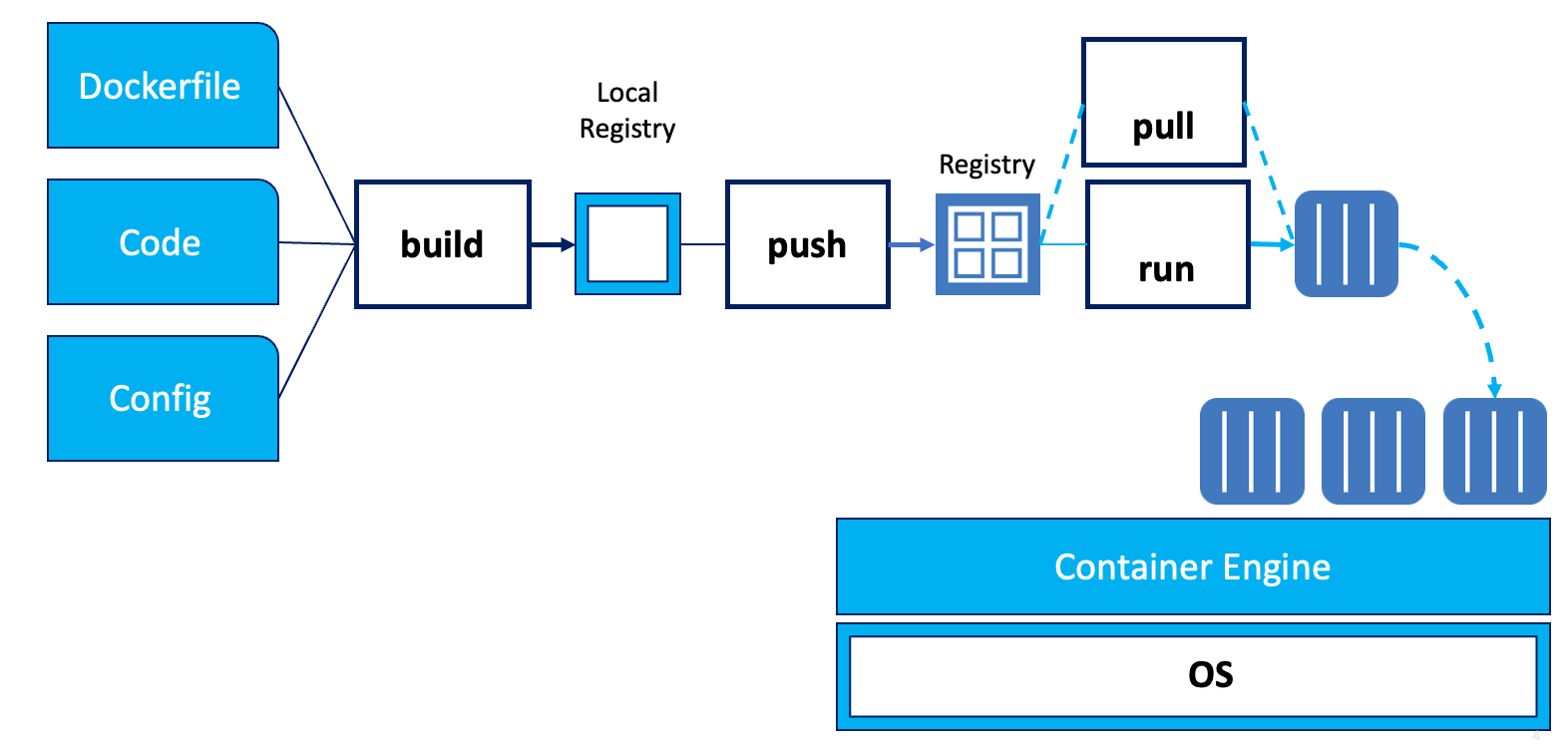
🚀 TASK: Create a private registry
To pursue this chapter you have to enable the registry in minikube by executing the following:
minikube addons enable registry
🚀 TASK: Push the frontend Image to the registry
Let’s tag the image with the address of the local Docker registry (localhost:40451).
podman tag k8sdemo:lab $(minikube ip):5000/k8sdemo:labExpose the local Docker registry.
First execute this in order to be able to access the private registry:
kubectl port-forward --namespace kube-system $(kubectl get po -n kube-system | grep -v registry-proxy |grep registry | \awk '{print $1;}') 40451:40451 > /dev/null&This exposes the Docker Registry to the Terminal we are using.
And now push the image to the local registry:
podman push --tls-verify=false $(minikube ip):5000/k8sdemo:lab