Course Nomenclature
Example course page
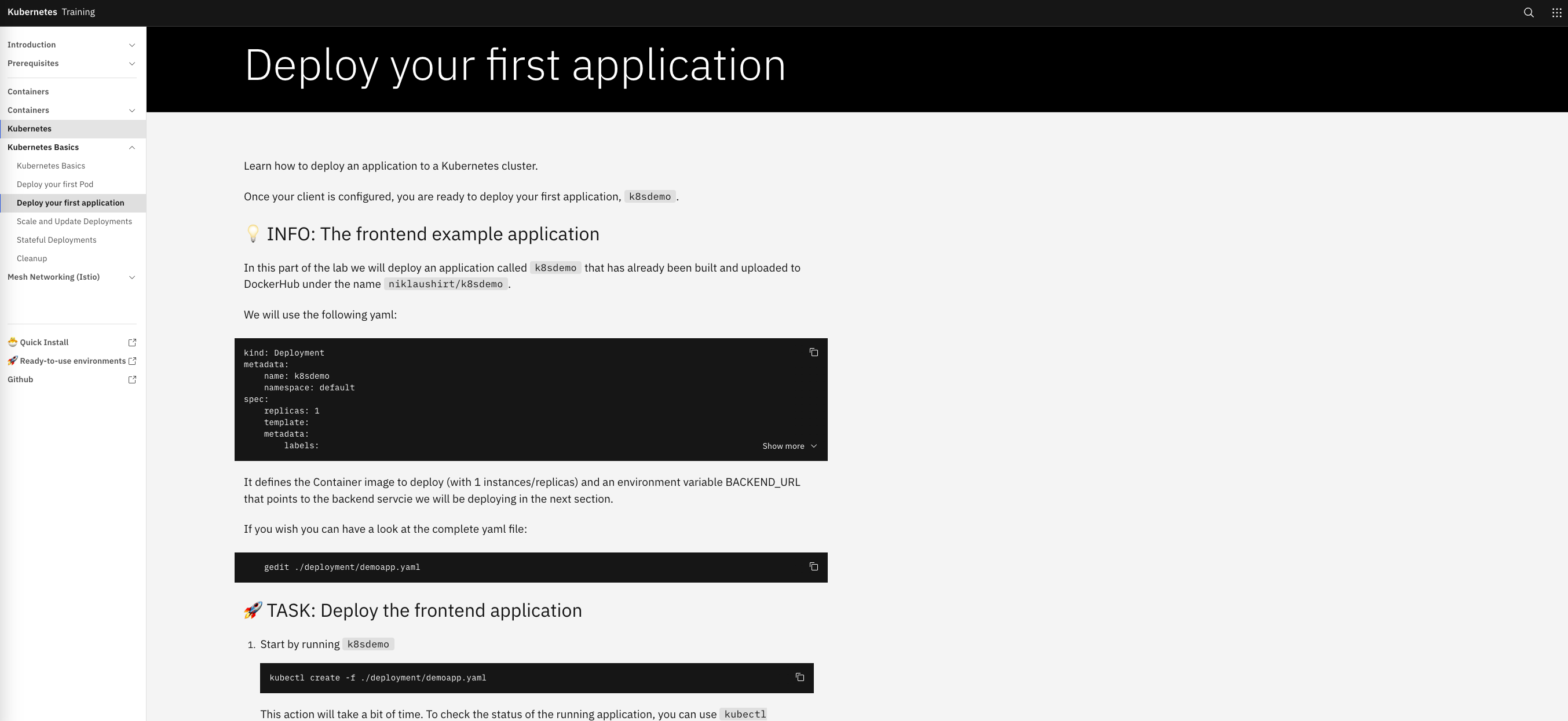
Navigation
You can navigate the course with the Previous and Next Buttons at the bottom of the page.
Course Elements
You will find the following elements in the course:
🚀 TASK
This is a task that you have to perform to advance in the course.
You can use the Link to the Documentation to get more information.
Documentation
🌏 Documentation for the Task
This links to the documentation that you will need to complete the Task.
CODE
This is
example codethat you DO NOT have to executeFROM node:8-stretch# Change working directoryWORKDIR "/app"# Update packages and install dependency packages for servicesRUN apt-get update \&& apt-get dist-upgrade -y \&& apt-get clean \
This is a
commandthat you have to copy and execute in your terminal and that will execute Shell commandspodman build -t k8sdemo-backend:lab .this is the output from the above command
> STEP 1/11: FROM node:8-stretch> Resolved "node" as an alias (/etc/containers/registries.conf.d/000-shortnames.conf)> Trying to pull docker.io/library/node:8-stretch...> Getting image source signatures
The
>denotes output of the command that you have run.
NOTES
This is a Note or Remark