Run your first Image
🚀 TASK: Run your first Image
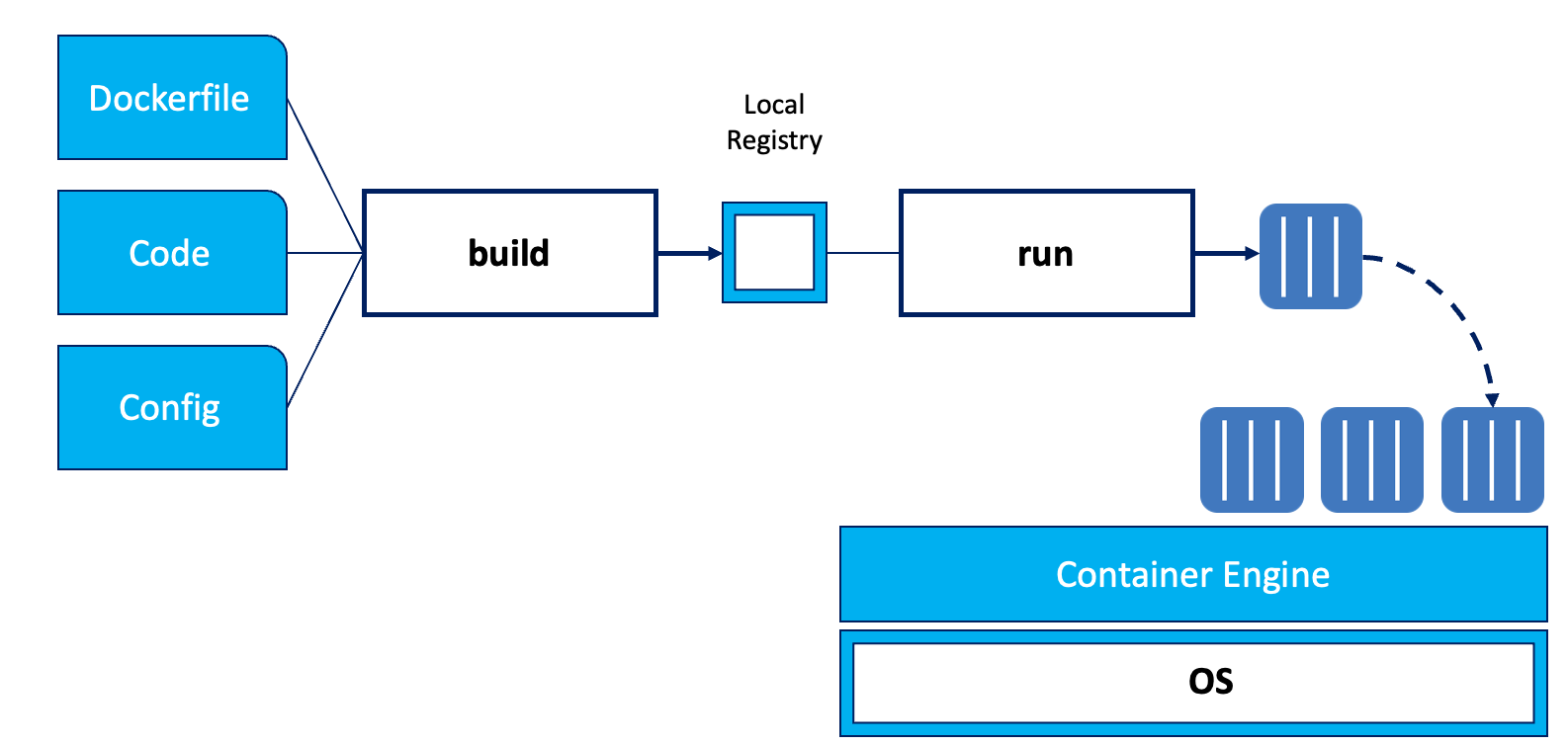
Run the following command:
podman run --rm --name k8sdemo-backend -p 3001:3000 k8sdemo-backend:lab> test@0.0.0 start /app> node ./bin/wwwThis command runs the backend server:
–rmmakes sure that the container is deleted once it’s stopped–namegives the container a fixed name (otherwise you get some pretty funny, automatically generated names - think drunken-weasel)-pexposes the container port 3000 to the outside port 3001 (we do this so that it does not conflict with port 3000 of the k8sdemo web application we will start later)k8sdemo-backend:labis the image we created before
Open the Backend API
Click here or run the following:
open http://localhost:3001/Stop the Container by hitting several times
CTRL-C