Create your first Image
🚀 TASK: Install on Mac or PC Create your first Image
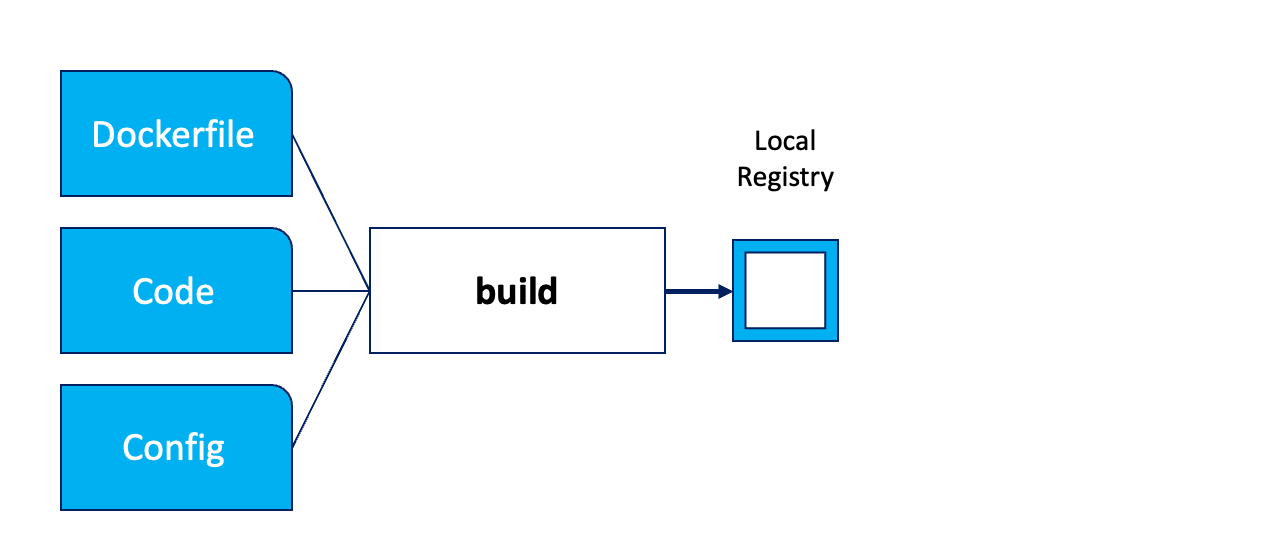
Let’s create our first image (the
k8sdemo-backendimage) from thisDockerfile:FROM node:8-stretch# Change working directoryWORKDIR "/app"# Update packages and install dependency packages for servicesRUN apt-get update \&& apt-get dist-upgrade -y \&& apt-get clean \Run the following command:
cd ./demo-app/k8sdemo_backendpodman build -t k8sdemo-backend:lab .cd -> STEP 1/11: FROM node:8-stretch> Resolved "node" as an alias (/etc/containers/registries.conf.d/000-shortnames.conf)> Trying to pull docker.io/library/node:8-stretch...> Getting image source signatures> Copying blob sha256:403697a3e152c7a38ddb9175a90ed2dac97d780421c35949ff80cd67a7d4e596> Copying blob sha256:b4f31062581dadb1f69c43e9441040dd46788bf13ae51f20c66929fac82b506b...> Copying config sha256:50c57a9369c7f4cec5075389125ea0c9fb23f58efae84747b726cc9452844926> Writing manifest to image destination